
Product: ABAQUS/Standard

Extending the master surface or a slide line:
can prevent nodes from “falling off” or getting trapped behind the master surface (or slide line) in finite-sliding problems;
allows the slave node to find a master surface when the slave node has no intersection with the master surface at the start of the analysis in small- and infinitesimal-sliding problems;
can avoid numerical roundoff difficulties associated with contact modeling;
should not be used in lieu of proper contact modeling techniques;
should not be used to reduce the number of underlying elements of a contact surface; and
applies only to contact pairs that use a node-to-surface discretization.

If a slave node cannot find an intersection with the master surface at the start of the analysis, it will be free to penetrate the master surface because no local tangent plane will be formed. This type of problem, which typically occurs for node-to-surface contact when the slave node is aligned with the edge of the master surface, is illustrated in Figure 29.2.8–1 and may be caused by numerical roundoff errors when a preprocessor is used to generate the nodal coordinates. Cases such as that shown in Figure 29.2.8–1 are not problematic for the small-sliding, surface-to-surface formulation because the constraint formulation considers the region of the slave surface near a slave node.
Figure 29.2.8–1 Slave node fails to find an intersection with the master surface for small-sliding, node-to-surface contact if e=0.
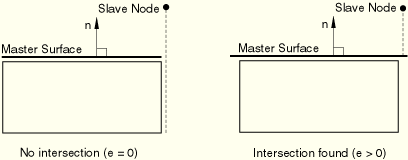
For node-to-surface contact you can specify the size of the extension zone, e, as a fraction of the end segment or facet edge length (see Figure 29.2.8–2). If e is set to zero, ABAQUS will not extend the ends. The value given must lie between 0.0 and 0.2. The default value is 0.1 for node-to-surface contact; surface extensions are not available for surface-to-surface contact.
| Input File Usage: | *CONTACT PAIR, SMALL SLIDING, EXTENSION ZONE=e |

To prevent slave nodes from “falling off” or getting trapped behind the master surface, an open surface or slide line can be extended for finite-sliding, node-to-surface contact.
You can specify the size of the extension zone, e, as a fraction of the end segment or facet edge length (see Figure 29.2.8–2). The geometry in the extension zone is extrapolated from the end segment or facet edge. If e is set to zero, ABAQUS/Standard will not extend the ends. The value given must lie between 0.0 and 0.2. The default value is 0.1 for node-to-surface contact. Surface extensions are not available for surface-to-surface contact; for finite-sliding, surface-to-surface contact, constraints are located within slave faces, and “falling off” will not occur until nearly the entire slave facet slides off the master surface. Extensions for finite-sliding, node-to-surface contact should be considered only if other modeling techniques to prevent “falling off” are not feasible and when the slave node is expected to travel in the extended zone for a short period of the solution phase or during nonconverged iterations.
| Input File Usage: | Use either of the following options: |
*CONTACT PAIR, EXTENSION ZONE=e *SLIDE LINE, ELSET=element_set_name, EXTENSION ZONE=e |