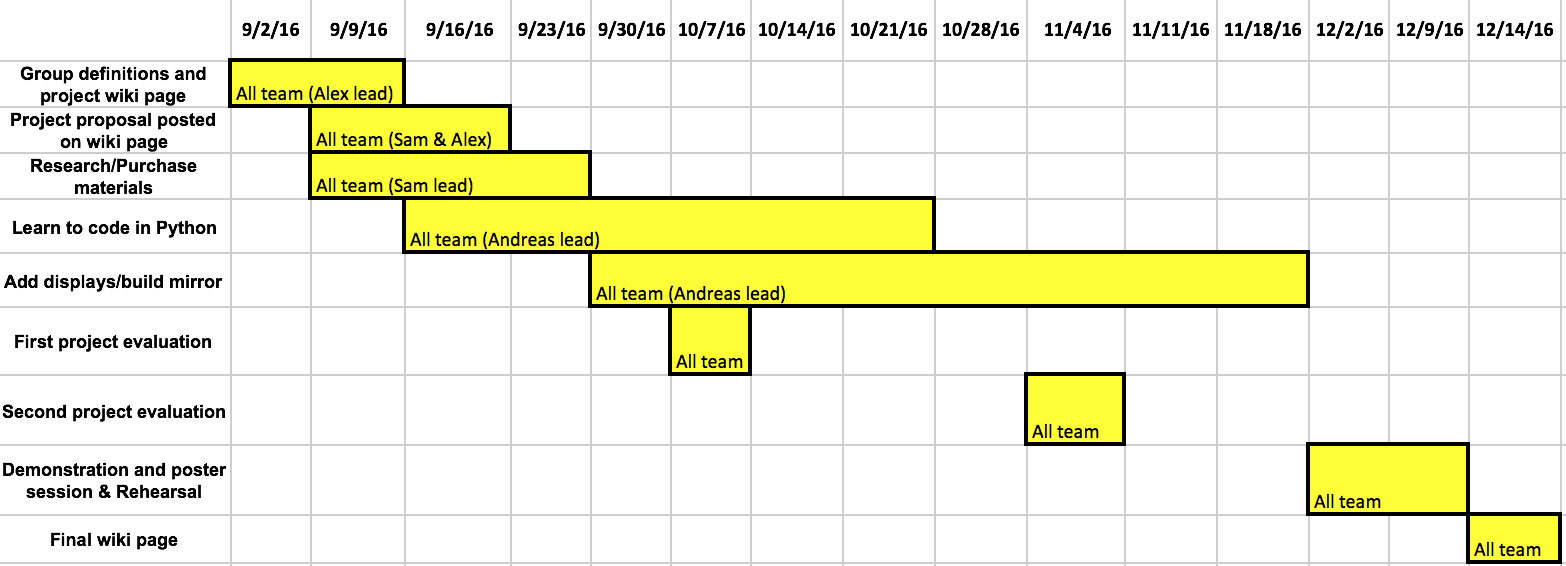Difference between revisions of "Tech Reflect"
Jump to navigation
Jump to search
Samdkramer (talk | contribs) |
Samdkramer (talk | contribs) |
||
| Line 3: | Line 3: | ||
==Objectives== | ==Objectives== | ||
| − | # | + | #Learn how to program in Python and apply that knowledge to the functionality of the smart-mirror. |
| − | # | + | #Integrate the Raspberry Pi single-board computer into the design of the smart-mirror in order to create the mirror’s projected displays. |
| − | # | + | #Create a smart-mirror, with an electronic display powered by a computer, that has identical basic functionality and ease-of-use as a regular, non-electronic mirror. |
== Team Members == | == Team Members == | ||
| − | # | + | #Sam Kramer |
| − | # | + | #Andreas Larsen |
| − | # | + | #Alex Blustein |
== Budget == | == Budget == | ||
| − | # | + | #Raspberry Pi = $0 (Provided by Washington University) |
| − | # | + | #7'' LCD Display = $40 (http://www.ebay.com/itm/New-7-1024-600-TFT-LCD-Display-Screen-HDMI-With-Case-for-Raspberry-Pi-/252529848013) |
| − | # | + | #LCD Power Supply = $8 (http://www.ebay.com/itm/12V-5A-60W-Power-Supply-AC-to-DC-Adapter-for-5050-3528-Flexible-LED-Strip-Light-/141439295190) |
| − | # | + | #Low Profile HDMI cable- https://amzn.com/B00BBF2FR4- $8.00 |
| − | # | + | #2’ x 2’ Two-Way Mirror (tapplastics.com) = $10 |
| − | |||
| + | == Challenges == | ||
| + | *Raspberry Pi | ||
| + | ** Pre-loaded with Python. Will have to learn language (codecademy, python.org). | ||
| + | ** Connecting your phone to the smart mirror (to import calendar events, stock market, weather): We need to find a way to connect a smartphone to the raspberry pi. | ||
| + | ***This could possibly be done by using a VNC, a graphical desktop sharing system that allows you to remotely control the desktop interface of one computer from another. | ||
| + | ***This could also be done using wifi as the raspberry pi can connect online. We could possibly sync the pi to google calendar/ google weather / google news. | ||
| + | *Parts | ||
| + | **We need to be especially careful with our screen as it is one of our more expensive parts and we have read that it is very easy to mess up a circuit board and completely fry it. | ||
| + | **The two way mirror is very brittle and when cut can shatter very easily. We could possibly use the razor cutter in Whitaker. | ||
== Gant Chart == | == Gant Chart == | ||
Revision as of 21:57, 16 September 2016
Overview
Everyone is a little vain. Whether you’re shaving, brushing your hair, or taking a quick peek at yourself for self-admiration, it would be incredible to save some time and see your calendar or the stock market without having to look at your phone. Get ready, get informed, that is the beauty of a smart mirror. Our objective is to create a mirror that can be programmed to display a variety of different information. We are hoping to connect this smart mirror with a phone or website so you can customize your preferences easily and efficiently.
Objectives
- Learn how to program in Python and apply that knowledge to the functionality of the smart-mirror.
- Integrate the Raspberry Pi single-board computer into the design of the smart-mirror in order to create the mirror’s projected displays.
- Create a smart-mirror, with an electronic display powered by a computer, that has identical basic functionality and ease-of-use as a regular, non-electronic mirror.
Team Members
- Sam Kramer
- Andreas Larsen
- Alex Blustein
Budget
- Raspberry Pi = $0 (Provided by Washington University)
- 7 LCD Display = $40 (http://www.ebay.com/itm/New-7-1024-600-TFT-LCD-Display-Screen-HDMI-With-Case-for-Raspberry-Pi-/252529848013)
- LCD Power Supply = $8 (http://www.ebay.com/itm/12V-5A-60W-Power-Supply-AC-to-DC-Adapter-for-5050-3528-Flexible-LED-Strip-Light-/141439295190)
- Low Profile HDMI cable- https://amzn.com/B00BBF2FR4- $8.00
- 2’ x 2’ Two-Way Mirror (tapplastics.com) = $10
Challenges
- Raspberry Pi
- Pre-loaded with Python. Will have to learn language (codecademy, python.org).
- Connecting your phone to the smart mirror (to import calendar events, stock market, weather): We need to find a way to connect a smartphone to the raspberry pi.
- This could possibly be done by using a VNC, a graphical desktop sharing system that allows you to remotely control the desktop interface of one computer from another.
- This could also be done using wifi as the raspberry pi can connect online. We could possibly sync the pi to google calendar/ google weather / google news.
- Parts
- We need to be especially careful with our screen as it is one of our more expensive parts and we have read that it is very easy to mess up a circuit board and completely fry it.
- The two way mirror is very brittle and when cut can shatter very easily. We could possibly use the razor cutter in Whitaker.