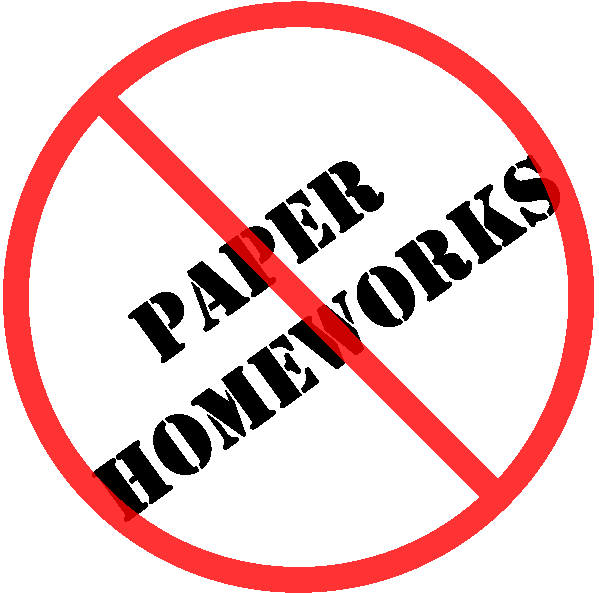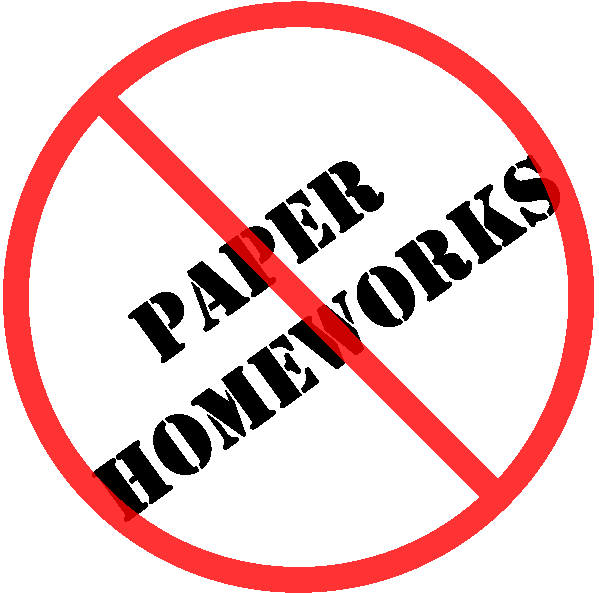CSE 241 Electronic Homeworks
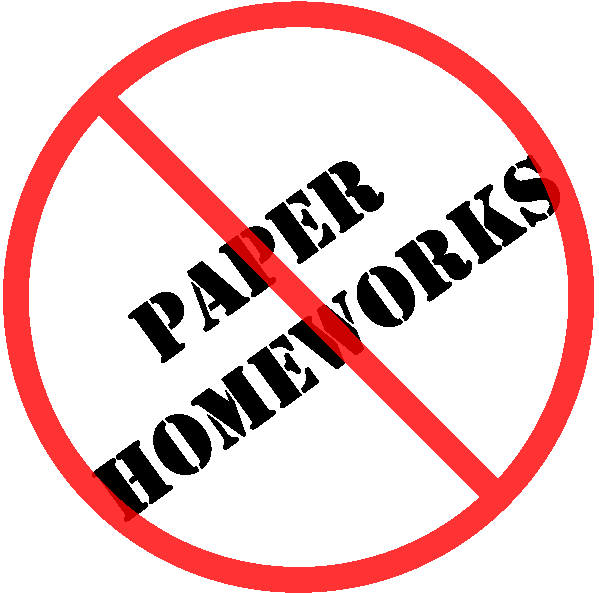
CSE 241 uses electronic submission for all homeworks. This means that
your homeworks will be composed, turned in, and graded electronically
-- just like your labs. Electronic submission is required
for all 241 students.
Why Do You Require Electronic Submission?
Given the large size of the CSE 241 class and the volume of work that
must be completed, turned in, graded, and returned, we believe that
electronic submission is the best way to track and provide timely
feedback on your work. Here are some reasons that electronic homeworks
benefit you:
- You can produce better results in less time. Many years
ago, you probably wrote papers and essays by hand. You don't do that
anymore -- partly because electronic composition makes your work
easier to read, and partly because it is much easier and
faster to revise and edit your work before it is submitted. You can
realize the same benefits from composing your CSE homeworks
electronically.
- Your homework won't get lost. You will upload your
homework to Blackboard for grading, where it will automatically be
marked with your ID and stored for the graders to review. There will
be no mislaid papers, no papers without names, and no problems that
the I or the TAs forgot to grade.
- You won't have to hunt for your homework. After grading,
you will be able to view the graders' feedback right on your homework
document in Blackboard, and you will be able to download the marked-up
document as a PDF. There will be no more hunting for Pendaflex
folders or digging through a pile of homeworks if you don't have a
Pendaflex.
- You can turn in homework from anywhere in the world. If
you can access Blackboard, you can turn in your homework -- even if
you have to miss class or are out of town.
- You'll learn a valuable skill. Everyone who expects to
work in a STEM field should be able to compose documents that include
the same kinds of content that appear in your homeworks. That
includes simple mathematics, diagrams, and graphs.
- It's good for the environment -- and your wallet.
Electronic turn-in saves both paper and printing costs.
But I Don't Have the Software to Compose CSE Homeworks Electronically!
There are multiple cross-platform software packages out there with
strong support for composing documents with math and simple diagrams.
Examples include (but are not limited to)
- any recent version of Microsoft Word (2007+ for Windows,
2011+ for Mac);
- OpenOffice or the closely related LibreOffice;
- Google Docs, a browser-based editor;
- The LaTeX typesetting system.
All of the above tools offer the ability to enter complex mathematical
formulas directly from the keyboard, without having to select elements
from a menu or toolbar (though most support the latter functionality
as well). They can all produce PDF documents as output without
third-party add-ons. All but Word are completely free, and you can
get Word for free as well if you are a current Wash U. student.
Investing time now to learn how to effectively use one of these
tools will pay big dividends in time saved throughout the rest of your
academic career and beyond.
How Do I Get Started?
First, pick a tool to compose your homeworks. You can learn how to
get any of the tools mentioned above and read about how to use them
in my tips for composing e-homeworks.
Second, follow the course's e-homework
guide to prepare your homework and upload the finished
product to Blackboard.
CSE 241
Last update: 8/17/2015