Fixing the Pull-Before-Push Turn-In Hazard
Overview
A common source of accidental failure to push changes from your local git repository to the central repo on Bitbucket is the failure to pull changes from the central repo to your local repo first (with "Team/Pull" in Eclipse). Remember the old saying:
Pull before Push,
'cause it might save your tush.
Keeps your code up to date
so your lab won't be late.
Visually, the difference between a failed push and a successful push is subtle in Eclipse, so you must watch the screen carefully when you do a Commit & Push to ensure success. Here are what failure and success look like:
Failure
It may be hard to see in the screenshot, but the circled red message contains the words "rejected - non-fast-forward". If you see this message, your work has NOT been uploaded to Bitbucket, and the graders will NOT see it.
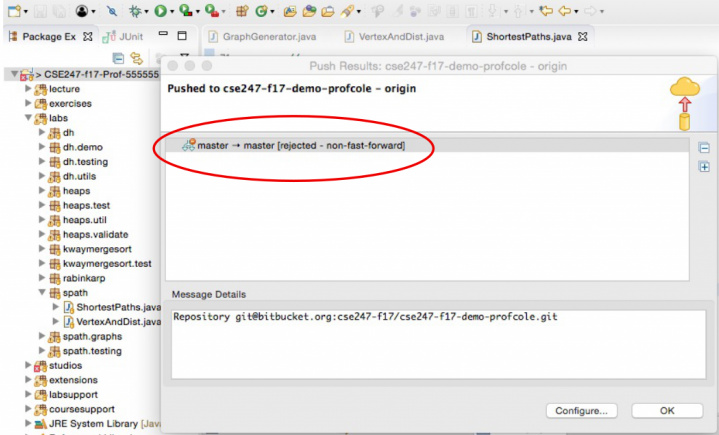
Success
No error messages print, and you can see a list of commits that have been pushed to your central Bitbucket repository. You must see a screen like this in order for your work to be visible to the graders and receive credit.
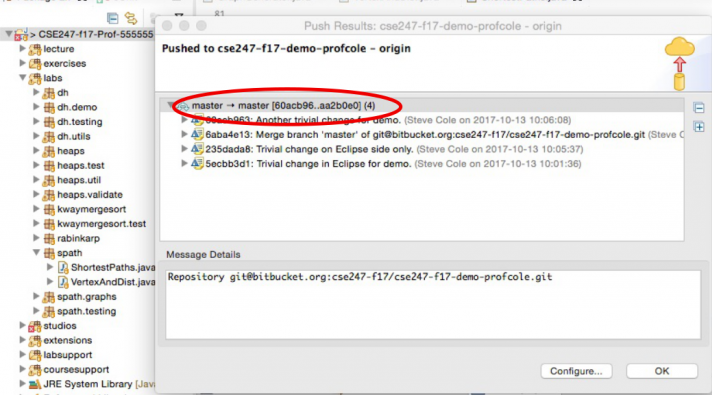
The foolproof way to check whether your changes have been successfully pushed is to log into Bitbucket and examine your repository directly. You should do this for every assignment you submit.