
Products: ABAQUS/Standard ABAQUS/CAE

Sorption:
defines a porous material's absorption/exsorption behavior under partially saturated flow conditions; and
is used in the analysis of coupled wetting liquid flow and porous medium stress (“Coupled pore fluid diffusion and stress analysis,” Section 6.7.1).

A porous medium becomes partially saturated when the total pore liquid pressure, ![]() , becomes negative (see “Effective stress principle for porous media,” Section 2.8.1 of the ABAQUS Theory Manual). Negative values of
, becomes negative (see “Effective stress principle for porous media,” Section 2.8.1 of the ABAQUS Theory Manual). Negative values of ![]() represent capillary effects in the medium. For
represent capillary effects in the medium. For ![]() it is known that the saturation lies within certain limits that depend on the value of the capillary pressure,
it is known that the saturation lies within certain limits that depend on the value of the capillary pressure, ![]() (see “Continuity statement for the wetting liquid phase in a porous medium,” Section 2.8.4 of the ABAQUS Theory Manual). Typical forms of these limits are shown in Figure 20.7.4–1. We write these limits as
(see “Continuity statement for the wetting liquid phase in a porous medium,” Section 2.8.4 of the ABAQUS Theory Manual). Typical forms of these limits are shown in Figure 20.7.4–1. We write these limits as ![]() , where
, where ![]() is the limit at which absorption will occur (so that
is the limit at which absorption will occur (so that ![]() ), and
), and ![]() is the limit at which exsorption will occur (so that
is the limit at which exsorption will occur (so that ![]() ). The transition between absorption and exsorption and vice versa takes place along “scanning” curves (discussed below). These curves are approximated by the single straight line shown in Figure 20.7.4–1.
). The transition between absorption and exsorption and vice versa takes place along “scanning” curves (discussed below). These curves are approximated by the single straight line shown in Figure 20.7.4–1.
When partial saturation is included in the analysis of flow through a porous medium, the absorption behavior, the exsorption behavior, and the scanning behavior (between absorption and exsorption) should each be defined. Each of these behaviors is discussed below. If sorption is not defined at all, ABAQUS/Standard assumes fully saturated flow (![]() ) for all values of
) for all values of ![]() .
.
Strongly unsymmetric partially saturated flow coupled equations result from the definition of sorption. Therefore, ABAQUS/Standard automatically uses its unsymmetric matrix storage and solution scheme (see “Procedures: overview,” Section 6.1.1) if you request partially saturated analysis (i.e., if sorption is defined).

Absorption and exsorption behaviors are defined by specifying the pore liquid pressure, ![]() (negative “capillary tension”), as a function of saturation. In most physical cases the wetting liquid cannot be driven to zero saturation; to achieve zero saturation, the data would have to define
(negative “capillary tension”), as a function of saturation. In most physical cases the wetting liquid cannot be driven to zero saturation; to achieve zero saturation, the data would have to define ![]() as
as ![]() . Absorption and exsorption data can be defined in either a tabular form or an analytical form.
. Absorption and exsorption data can be defined in either a tabular form or an analytical form.
By default, you define the absorption and exsorption behaviors by specifying ![]() as a tabular function of s, where
as a tabular function of s, where ![]() .
.
| ABAQUS/CAE Usage: | Property module: material editor: Other |
The absorption and exsorption behaviors can be defined by the following analytical form:
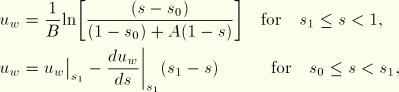
| ABAQUS/CAE Usage: | Property module: material editor: Other |

The behavior between absorption and exsorption is defined by a scanning line of user-specified constant slope, ![]() . This slope should be larger than the slope of any segment of the absorption or exsorption behaviors.
. This slope should be larger than the slope of any segment of the absorption or exsorption behaviors.
If absorption and exsorption behaviors are defined with no scanning line, the slope of the scanning line is taken as 1.05 times the largest value of ![]() given in the absorption and exsorption behavior definitions.
given in the absorption and exsorption behavior definitions.
| ABAQUS/CAE Usage: | Property module: material editor: Other |

Sorption can be used only in elements that allow for pore pressure (see “Choosing the appropriate element for an analysis type,” Section 21.1.3).