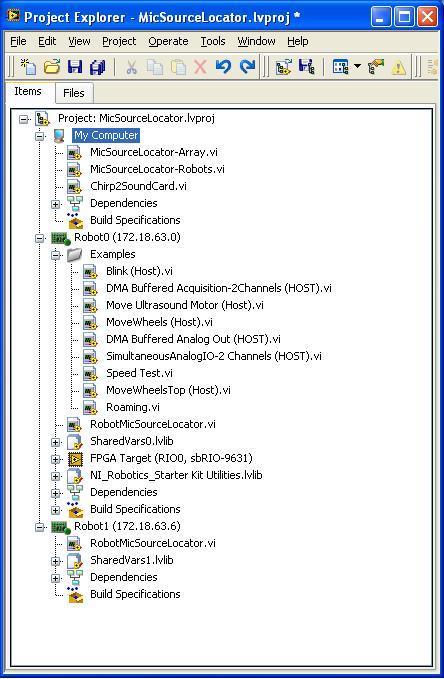Difference between revisions of "LabVIEW for Robotics"
From ESE497 Wiki
Jump to navigationJump to search| Line 1: | Line 1: | ||
* [http://sine.ni.com/nips/cds/view/p/lang/en/nid/208010 NI LabVIEW Robotics Starter Kit] | * [http://sine.ni.com/nips/cds/view/p/lang/en/nid/208010 NI LabVIEW Robotics Starter Kit] | ||
* [[Media:LabVIEW_Robotics_Tutorial.pdf| LabVIEW for Robotics Starter Kit Tutorial]] - Running the demo Roaming.vi (obstacle avoidance) | * [[Media:LabVIEW_Robotics_Tutorial.pdf| LabVIEW for Robotics Starter Kit Tutorial]] - Running the demo Roaming.vi (obstacle avoidance) | ||
| − | * [[Media: | + | * [[Media:Cabling_for_ASUS_Wireless_Bridge_and_USB_Dual_Pre.pdf | Cabling Instructions for wireless bridge and Microphone Preamp to robot]] |
* [[Media:ASUS_WL-330gE_Setup_Instructions.pdf | Instructions for connecting Robots to Wireless Network]] | * [[Media:ASUS_WL-330gE_Setup_Instructions.pdf | Instructions for connecting Robots to Wireless Network]] | ||
* [[Media:Build_an_Executable_for_your_VI_and_Flash_It_to_the_Robot.pdf | Build an Executable for your VI and Flash It to the Robot]] | * [[Media:Build_an_Executable_for_your_VI_and_Flash_It_to_the_Robot.pdf | Build an Executable for your VI and Flash It to the Robot]] | ||
Revision as of 15:32, 21 October 2010
- NI LabVIEW Robotics Starter Kit
- LabVIEW for Robotics Starter Kit Tutorial - Running the demo Roaming.vi (obstacle avoidance)
- Cabling Instructions for wireless bridge and Microphone Preamp to robot
- Instructions for connecting Robots to Wireless Network
- Build an Executable for your VI and Flash It to the Robot
- sbRIO 9631 User Manual
- Reformat/Re-Install software on sbRIO (Safe Mode is Dip Switch 1)
- LabVIEW Robotics Starter Kit Specifications
- sbRIO Training Module from National Instruments - this is written for a different board but there is still a lot of good reference material in this.
- LabVIEW FPGA
- Robotic Sensing LabVIEW Example Code
- Description of RoboticSensing.lvproj