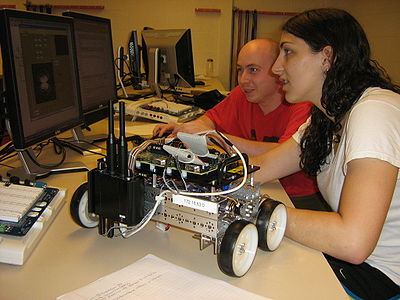Difference between revisions of "ESE297 - Intro to Undergraduate Research"
From ESE497 Wiki
Jump to navigationJump to search| Line 15: | Line 15: | ||
* [[Brain Computer Interface (BCI)]] | * [[Brain Computer Interface (BCI)]] | ||
| − | |||
| − | |||
| − | |||
| − | |||
| − | |||
| − | |||
| − | |||
| − | |||
| − | |||
| − | |||
| − | |||
| − | |||
| − | |||
| − | |||
| − | |||
| − | |||
| − | |||
| − | |||
| − | |||
| − | |||
| − | |||
| − | |||
| − | |||
| − | |||
| − | |||
| − | |||
| − | |||
| − | |||
| − | |||
| − | |||
| − | |||
* Topic 4: Brain Computer Interface (BCI) | * Topic 4: Brain Computer Interface (BCI) | ||
**[http://www.bci2000.org/wiki/index.php/User_Tutorial:Performing_an_Offline_Analysis_of_EEG_Data Performing an Offline Analysis of EEG Data using BCI2000] | **[http://www.bci2000.org/wiki/index.php/User_Tutorial:Performing_an_Offline_Analysis_of_EEG_Data Performing an Offline Analysis of EEG Data using BCI2000] | ||
Revision as of 16:29, 29 May 2012
ESE297 - Introduction to Undergraduate Research was created for students who wish to do Undergraduate Research projects in Robotic Sensing under Professor Nehorai, the ESE Department Chair. This course is offered as ESE297 for 2 credits and is typically offered in the spring and summer. Students will learn how to implement sensor array signal processing algorithms on the LabVIEW for Robotics Starter Kit robots shown above using both Matlab and LabVIEW and develop Brain Computer Interface (BCI) algorithms using EEG signals. Students can then apply this knowledge to individual research projects in Robotic Sensing in subsequent semesters. ESE297 does not qualify as an EE electvie.
Logistics
- Meeting Time: Tues-Thursday, 1-4 pm in Bryan 316 from 5/24 - 7/16
- Holidays: 5/28, 7/4
- Instructor: Ed Richter
- Syllabus
- Expectations: The work load is estimated to be 10 hours/week. In the summer, the expectation is 20 hours/week. That is, students who earn an A will spend many unsupervised hours outside of the class meeting times. Grading is based on your Homework and your Projects. Late work will be accepted with a penalty. Please see the syllabus for due dates.
Lecture Notes
- Accostic Source Location
- Data Acquisition Basics
- Signal Processing Basics
- Brain Computer Interface (BCI)
- Topic 4: Brain Computer Interface (BCI)
- Performing an Offline Analysis of EEG Data using BCI2000
- BCI2000 is installed at c:\BCI2000. The tools and data folders referenced in the tutorial are at c:\BCI2000\tools and c:\BCI2000\data
- To launch BCIViewer, browse to tools\BCI2000Viewer and double click on BCI2000Viewer.exe. Pay particularly close attention to States StimulusBegin and StimulusCode.
- To launch OfflineAnalysis, browse to tools\OfflineAnalysis and double click on OfflineAnalysis.bat
- Introduction to Signal Detection/Classification
- How to collect EEG data using BCI2000 and the Emotiv headset
- Introduction to EEG Physiology (reference)
- Performing an Offline Analysis of EEG Data using BCI2000