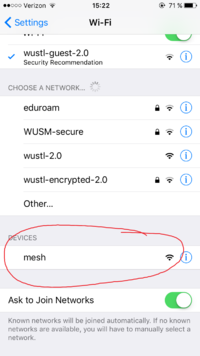Timing Test (Finally)
Author: Patrick Naughton
Date: 3/21/2018
Hours: 2
Installed Raspbian on all the SD cards.
Debugged the `setup.sh` script.
Synchronized the clocks across all the Pis (necessary to get timing results).
Performed the timing test. In this test, one Raspberry Pi (with IP address 192.168.1.3) received signals transmitted from two other Pis (with addresses of 192.168.1.2 and 192.168.1.4). The .4 Pi was approximately 1.5 meters from the .3 Pi and the .2 Pi was approximately 3 meters away from the .3 Pi. All of the Pis were sitting atop the same desk. The .4 Pi's signal was halted approximately halfway through the 30s test to ensure that the .3 Pi could still receive messages even with a changing network topology. The results were quite successful with messages being sent overall in well under 1 second (very comfortably under the original goal of ~ 6 seconds).
See code contributions here: https://github.com/patricknaughton01/comm_scripts/commits/master
Next Steps:
- Perform a mobile test of the Pi cars.
- Look into connecting the Pis to the internet so that they can synchronize their clocks automatically.
- Figure out how to program the cars to drive.