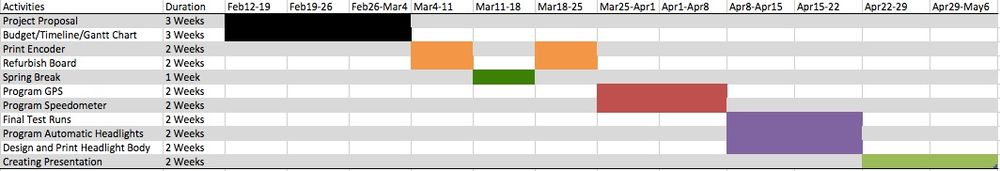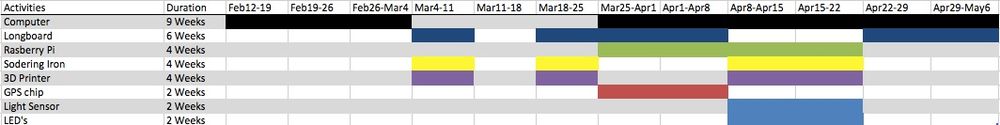Difference between revisions of "Electric Longboard"
Jump to navigation
Jump to search
| Line 18: | Line 18: | ||
==Challenges== | ==Challenges== | ||
| − | # | + | #Receiving data from the GPS chip |
| − | # | + | <!--##Opening the serial port |
| − | # | + | ##Connecting the GPS to it and reading data through it--> |
| − | + | #Interpreting the data | |
| − | + | #*Isolating desired data from the GPS data stream which provided other information that was not useful for our project | |
| + | <!--##Reading and writing this data in python to a text file--> | ||
| + | #Displaying the data | ||
| + | #*How to get the data off the Raspberry Pi | ||
| + | #*Easily displaying it on a map | ||
| + | #Designing Encoder | ||
| + | #* Ensuring mount would attach to the truck of the Longboard | ||
| + | #*Making sure the mounts were able to house the LED and photocell reliably and safely | ||
| + | <!--#*Using precisely measured spacers to secure the mounts--> | ||
| + | #*Stabilizing results across all lighting conditions and riding surfaces | ||
| + | #Hooking up the Analog to Digital Converter | ||
| + | #*Locating the SPI pins and correctly wiring them to the ADC | ||
| + | #*Building the voltage divider | ||
| + | #*Choosing the resistance to use for more rapid photocell saturation | ||
| + | #Writing code to read the ADC values, filter, and interpret them | ||
| + | #*Creating a properly sized filter to stabilize noise in data | ||
| + | #*Locating a peak in the data and ensuring that only 1 peak was counted | ||
| + | #Environmental effects on GPS accuracy | ||
| + | #*Concrete, heavy clouds and other structures will obscure view to satellites | ||
| + | #*Locating and eliminating unreliable data | ||
| + | #*Substituting encoder data for these instances | ||
| + | #Mounting | ||
| + | #*Taking all of our components and putting them in a compact container which can be secured to the longboard | ||
| + | #*Maintaining as light a design as possible considering the board is being manually powered | ||
| + | #*Keeping all the components safe and dry | ||
==Budget== | ==Budget== | ||
Revision as of 22:03, 2 May 2016
Project Overview
Our goal in this project was to modify the Longboard riding experience. In particular, when riding a Longboard for commuting or exercise there is no way to certainly know how far or fast one has ridden. Using a GPS chip and an encoder on the wheel we programmed a Raspberry Pi 2 Model B to collect data from the board. We could then display the data on a map of the area tracing the route taken. This design enhances the Longboard riding experience by making it interactive and goal driven, while also yielding tangible results.
Team Members
- Max Cetta
- Jacob Frank
- Alden Welsch (TA)
Objectives
- Use GPS data to track distance and location of rides
- Use the serial port to connect to the GPS.
- Read data and write it into a text file.
- Display data
- Have an encoder on the wheel to measure top ground speed and average speed over a ride
- Designing and printing the encoder
- Wiring the ADC and using SPI pins to communicate with the Raspberry Pi
- Writing code to filter and interpret the data to locate peaks
Challenges
- Receiving data from the GPS chip
- Interpreting the data
- Isolating desired data from the GPS data stream which provided other information that was not useful for our project
- Displaying the data
- How to get the data off the Raspberry Pi
- Easily displaying it on a map
- Designing Encoder
- Ensuring mount would attach to the truck of the Longboard
- Making sure the mounts were able to house the LED and photocell reliably and safely
- Stabilizing results across all lighting conditions and riding surfaces
- Hooking up the Analog to Digital Converter
- Locating the SPI pins and correctly wiring them to the ADC
- Building the voltage divider
- Choosing the resistance to use for more rapid photocell saturation
- Writing code to read the ADC values, filter, and interpret them
- Creating a properly sized filter to stabilize noise in data
- Locating a peak in the data and ensuring that only 1 peak was counted
- Environmental effects on GPS accuracy
- Concrete, heavy clouds and other structures will obscure view to satellites
- Locating and eliminating unreliable data
- Substituting encoder data for these instances
- Mounting
- Taking all of our components and putting them in a compact container which can be secured to the longboard
- Maintaining as light a design as possible considering the board is being manually powered
- Keeping all the components safe and dry
Budget
| Item | Quantity | Price | Vendor | Link |
|---|---|---|---|---|
| GPS Receiver - GP-20U7 (56 Channel) | 1 | $15.95 | Sparkfun | https://www.sparkfun.com/products/13740 |
| Mini Photocell | 2 | $1.50 | Sparkfun | https://www.sparkfun.com/products/9088 |
| Analog to Digital Converter - MCP3002 | 1 | $2.30 | Sparkfun | https://www.sparkfun.com/products/8636 |
| Raspberry Pi 2 - Model B (8GB Bundle) | 1 | $49.95 | Sparkfun | https://www.sparkfun.com/products/13724 |
| Resistor Kit - 1/4W (500 total) | 1 | $7.95 | Sparkfun | https://www.sparkfun.com/products/10969 |
| LED - Basic Green 5mm | 2 | $0.35 | Sparkfun | https://www.sparkfun.com/products/9592 |
| Tontec® Raspberry Pi Case | 1 | $7.98 | Amazon | http://www.amazon.com/Tontec%AE-Raspberry-Black-Enclosure-Transparent/dp/B00NUN98UW?ie=UTF8&psc=1&redirect=true&ref_=od_aui_detailpages00 |
| KMASHI 10000mAh Battery | 1 | $13.99 | Amazon | http://www.amazon.com/KMASHI-10000mAh-External-Battery-Portable/dp/B00JM59JPG?ie=UTF8&psc=1&redirect=true&ref_=oh_aui_detailpage_o04_s00 |
| Total | $101.82 |