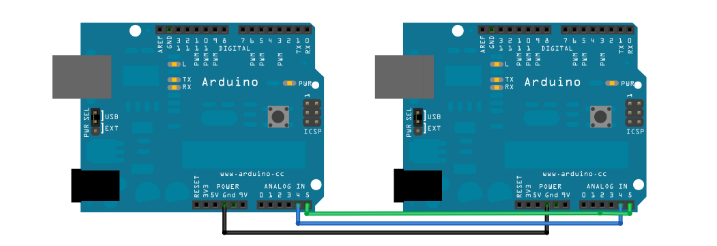Difference between revisions of "I2C + Arduino"
Jump to navigation
Jump to search
Djsullivan (talk | contribs) |
Djsullivan (talk | contribs) |
||
| Line 1: | Line 1: | ||
| − | [[File:I2cA.png| | + | [[File:I2cA.png|center]] |
| − | The ''[https://www.arduino.cc/en/Reference/Wire (Wire library)]'' allows communication between the Arduino and other I2C compatible devices, for example another Arduino. To connect an I2C device, you must connect data(SDA) and clock(SCL) pins together, on the Uno these are pins A4 and A5. Also, both devices must share the same ground. | + | The ''[https://www.arduino.cc/en/Reference/Wire (Wire library)]'' allows communication between the Arduino and other I2C compatible devices, for example another Arduino. To connect an I2C device, you must connect data(SDA) and clock(SCL) pins together, on the Uno these are pins A4 and A5. Also, both devices must share the same ground. Below is an example of a master reading from a slave. |
[[File:Master.png|left|600px]] | [[File:Master.png|left|600px]] | ||
| − | [[File: | + | [[File:Slave.png|right|600px]] |
[[Category:HowTos]] | [[Category:HowTos]] | ||
Revision as of 21:31, 13 December 2016
The (Wire library) allows communication between the Arduino and other I2C compatible devices, for example another Arduino. To connect an I2C device, you must connect data(SDA) and clock(SCL) pins together, on the Uno these are pins A4 and A5. Also, both devices must share the same ground. Below is an example of a master reading from a slave.