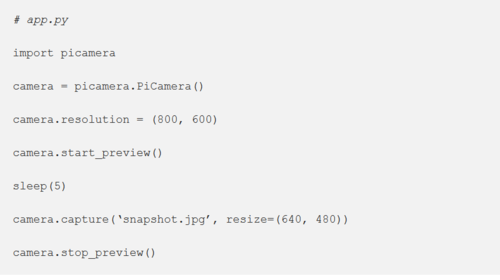Difference between revisions of "OpenCV4"
Jump to navigation
Jump to search
| Line 39: | Line 39: | ||
Follow these instruction for [https://opencv-python-tutroals.readthedocs.io/en/latest/py_tutorials/py_imgproc/py_canny/py_canny.html Canny edge detection]. | Follow these instruction for [https://opencv-python-tutroals.readthedocs.io/en/latest/py_tutorials/py_imgproc/py_canny/py_canny.html Canny edge detection]. | ||
| + | Use the following build-in code for Canny Detection: | ||
| + | |||
<code>Canny( detected_edges, detected_edges, lowThreshold, lowThreshold*ratio, kernel_size )</code> | <code>Canny( detected_edges, detected_edges, lowThreshold, lowThreshold*ratio, kernel_size )</code> | ||
Ex: | Ex: | ||
<code>dst = cv.Canny(src, 50, 200, None, 3)</code> | <code>dst = cv.Canny(src, 50, 200, None, 3)</code> | ||
| − | |||
| − | |||
==== Hougline Transformation==== | ==== Hougline Transformation==== | ||
Revision as of 18:21, 11 December 2018
Contents
Overview
This is a tutorial on how to install OpenCV4 and use camera module.
Materials/Prerequisites
- Raspberry Pi
- Raspberry Pi Camera
Process
Install OpenCV
Follow these instructions to install OpenCV onto your Raspberry Pi using the terminal.
- Important note: don't do
make-j4. It may freeze so it best to just domakeormake-j1.
After you have successfully installed OpenCV, you will be able to use import cv2. If you do it on the terminal, you want to put in these code source ~/.profile and then workon cv.
Capturing image
Following these step to set up your camera.
- Note: Ignoring GoPiGo installation.
Once the camera is set up, it is ready to take pictures. In order to capture image, follow these instruction
Note:
- Use
sleep(measured in seconds) to create a delay between the preview:time.sleep(seconds)
- Another way to enable your camera is: go to the terminal → type in
sudo raspi-config→ selectEnable Camera→ press Enter → selectFinish→ reboot and log back on to the Raspberry Pi.
Edge Detector
Follow these instruction for Canny edge detection.
Use the following build-in code for Canny Detection:
Canny( detected_edges, detected_edges, lowThreshold, lowThreshold*ratio, kernel_size )
Ex:
dst = cv.Canny(src, 50, 200, None, 3)
Hougline Transformation
Authors
- Nhut Dang
- Robert Goodloe
- Ethan Shry(TA)
Fall 2018