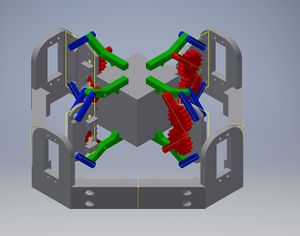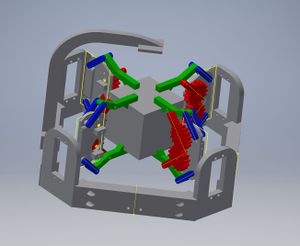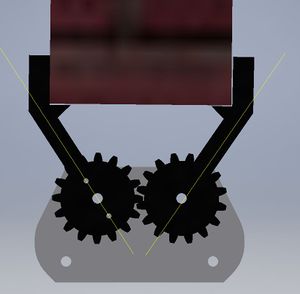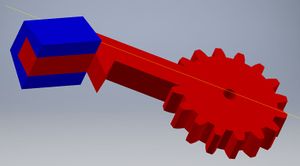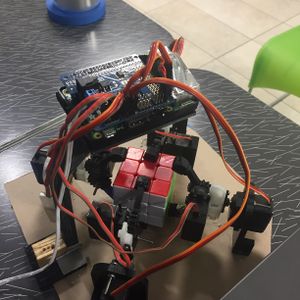Difference between revisions of "The Solver"
Alexherriott (talk | contribs) m (→Mechanical) |
|||
| (23 intermediate revisions by 4 users not shown) | |||
| Line 49: | Line 49: | ||
==Design and Solutions== | ==Design and Solutions== | ||
===Mechanical=== | ===Mechanical=== | ||
| − | + | [[File:Stepper mount.jpg|thumbnail|right|Original mount for stepper motors. Mount was later changed to house servos]] | |
| − | [[File:Stepper mount.jpg|thumbnail|right]] | ||
[[File:DesignMark2.jpg|thumbnail|right|Modified StepperMount to hold servos instead of steppers. Changed mountings for microservos. Added measured dimensions from parts.]] | [[File:DesignMark2.jpg|thumbnail|right|Modified StepperMount to hold servos instead of steppers. Changed mountings for microservos. Added measured dimensions from parts.]] | ||
[[File:DesignMark3.jpg|thumbnail|right|Enlarged screw mounts and servo hole. Added camera mount.]] | [[File:DesignMark3.jpg|thumbnail|right|Enlarged screw mounts and servo hole. Added camera mount.]] | ||
| Line 59: | Line 58: | ||
*The grippers that grip the cube will be operated by a mini servo mounted into the base of the gripper and then those grippers will be mounted to stepper motors. By using stepper motors, we are able to get continuous rotation on the grippers and accurate positioning. | *The grippers that grip the cube will be operated by a mini servo mounted into the base of the gripper and then those grippers will be mounted to stepper motors. By using stepper motors, we are able to get continuous rotation on the grippers and accurate positioning. | ||
*2/28/16: Design with parts dimensioned and adjusted for the parts now they've arrived. Once the grippers and mounts are assembled we should be able to correctly dimension the edges to hold the mounts together and design a simple camera rig. | *2/28/16: Design with parts dimensioned and adjusted for the parts now they've arrived. Once the grippers and mounts are assembled we should be able to correctly dimension the edges to hold the mounts together and design a simple camera rig. | ||
| + | *A good amount of time was spent centering each of our wrist servos and ensuring that they rotate exactly +/-90 degrees from center. | ||
| + | *Final design: | ||
| + | **We scrapped the borders around the edges and fixed the servo mounts directly to a piece of acrylic. This was mostly a time-saving measure, but also allowed us to adjust the relative positions of each of the mounts without having to print new pieces. | ||
| + | **The gripper designs went through some major changes. First and foremost, the original design contained a lot of moving parts and had a lot of lateral movement, which resulted in imprecision in rotating the cube. This was replaced with a much simpler two-part system. Grip pads were fitted to the finger tips so increase friction on the cube. Finally, we burned out our micro-servos driving the fingers, so we replaced them with standard size servos to provide more strength and reduce overheating. | ||
===Electrical Integration=== | ===Electrical Integration=== | ||
| + | *Initially, we planned to use stepper motors, which would each have an individual motor driver, and then would need to have PWM signal from the Raspberry Pi, which we would have needed additional circuitry for, because the PI does not support PWM. | ||
| + | *By switching to servos, it drastically reduced the complexity of the circuit. We were able to use the PWM Servo driver hat from Adafruit to drive all 8 servos in the design. | ||
| + | *In the final design, we found that mounting the raspberry Pi above the cube, on the camera mount, was the best place to put it such that we didn't need wire extensions for the servo leads. | ||
===Learning Raspberry Pi=== | ===Learning Raspberry Pi=== | ||
| + | Instructions for Noobs setup: | ||
| + | [https://www.raspberrypi.org/help/noobs-setup/ Noobs Setup] | ||
| + | |||
| + | Having never used one before, we followed the instructions listed on their website to setup NOOBS. However, the instructions were not that specific and we ended up downloading only Raspbian to one of the Raspberry Pi's instead of the entire N00BS package. This ended up being not a problem because Raspbian still had python and everything else we needed. We had to teach ourselves python. We choose the Raspberry Pi because it could successfully use things like OpenCV. | ||
===Solving Algorithm=== | ===Solving Algorithm=== | ||
| Line 73: | Line 83: | ||
===Motor Control=== | ===Motor Control=== | ||
| + | The instructions we used to install the Adafruit servo hat: | ||
| + | [https://learn.adafruit.com/adafruit-16-channel-pwm-servo-hat-for-raspberry-pi/overview Learn Adafruit] | ||
| + | |||
To control the motors we used the Adafruit servo hat, which comes with code for setting a certain servo to a certain position. We tested each servo to see what number value corresponded to a certain position. We created a list of functions that would execute certain moves on the cube by rotating, grabbing, and releasing. We also created a function to rotate the cube and take multiple pictures of the cube for use in color recognition. Rotating the cube successfully took multiple attempts because the cube would originally drop when we rotated it by releasing two of the grippers, and then turning the other two grippers.. With the stronger servos, we ended up rotating the cube by releasing two of the grippers, and then turning the other two grippers. | To control the motors we used the Adafruit servo hat, which comes with code for setting a certain servo to a certain position. We tested each servo to see what number value corresponded to a certain position. We created a list of functions that would execute certain moves on the cube by rotating, grabbing, and releasing. We also created a function to rotate the cube and take multiple pictures of the cube for use in color recognition. Rotating the cube successfully took multiple attempts because the cube would originally drop when we rotated it by releasing two of the grippers, and then turning the other two grippers.. With the stronger servos, we ended up rotating the cube by releasing two of the grippers, and then turning the other two grippers. | ||
| + | |||
===Color Recognition=== | ===Color Recognition=== | ||
| − | In order to determine the configuration of the Rubik’s cube, we first had to allow the system to recognize what the color of the squares were on each face of the cube. We were able to implement this feature using Arducam, a raspberry pi camera. The camera was positioned above the cube and then used to take a picture of each cube face. The images were then analyzed by setting targets on each of the squares on the face. The pixels at each of the targets were then read directly and converted into numerical values. These values were passed through conditionals in order to determine what the color of a given square was. After being passed through the code, each pixel set on the square was | + | In order to determine the configuration of the Rubik’s cube, we first had to allow the system to recognize what the color of the squares were on each face of the cube. We were able to implement this feature using Arducam, a raspberry pi camera. The camera was positioned above the cube and then used to take a picture of each cube face. The images were then analyzed by setting targets on each of the squares on the face. The pixels at each of the targets were then read directly and converted into numerical values. These values were passed through conditionals which analyzed the red, green, and blue values of the pixels in order to determine what the color of a given square was. After being passed through the code, each pixel set on the square was assigned a value to identify it as one of the six colors on the cube. |
| + | |||
| + | ===How To=== | ||
| + | |||
| + | Our How To: | ||
| + | [[Use Images from the Camera Module for Raspberry Pi 2]] | ||
==Results== | ==Results== | ||
===Final Results=== | ===Final Results=== | ||
| + | [[File:Rubik's Cube.JPG|thumbnail|none|This is our final design for the solver]] | ||
| + | |||
| + | [[File:The_solver_demo.mp4|thumb|Live demonstration]] | ||
| + | |||
| + | In our final design we were able to get the Rubik's Cube solved. | ||
| + | *On one Raspberry Pi setup, we were able to take a picture of one face of the cube at a time and determine the colors on the cube and output them as an array. | ||
| + | *On another Raspberry Pi setup, we were able to input the cube by manually inputing each of the colors on each face. | ||
| + | **From that setup, we printed the cube in the python shell and we used the solving algorithm to solve the cube. | ||
| + | **Then using a method we wrote, the servos released and rotated to a 45 degree angle long enough for us to physical put the cube inside the solving machine. | ||
| + | **We iterated through the solution and executed each move with a user specified 0.8 second delay between each physical action. | ||
| + | **After executing every move of the solution, the cube was successfully solved. | ||
| + | |||
===Difference From Original=== | ===Difference From Original=== | ||
| − | === | + | *The original plan was to do all of the steps listed above on a single Raspberry Pi. |
| + | **On one Raspberry Pi we would have the colors determined from the Raspberry Pi camera and directly use that as the input cube for the solving algorithm. | ||
| + | *For determining the colors in a picture the colors were averaged instead of taking the RGB values of a certain pixel. | ||
| + | *Mechanical: | ||
| + | **There were a number of modifications made that aren't represented in the CAD files. | ||
| + | **The ridges on the fingers that were designed to help center the cube needed to be cut down because they sometimes interfered with gripping the cube. | ||
| + | **The pieces in the whole assembly file that go from mount to mount were removed in favor of mounting to an acrylic sheet. This saved time, but if we had more time, we should have used printed pieces. | ||
| + | **Foam pads were added to the tips to better grip the cube. | ||
| + | **A lot of tuning had to be done to ensure that both the servos gripped hard enough to hold the cube but not too hard such that it damaged the servos. They needed to release far enough that the cube could rotate without touching the fingers but also not too far such that they hit the grippers either side. | ||
| + | **In order to accommodate the standard size servos in place of the micro size servos, the gripper base plates were cut with a dremel and the new servos glued in place. | ||
| + | **The original smaller servos used for the gripping portion of the solving machine fried so they were replaced in the end with larger servos that had more power. | ||
| + | |||
| + | ===Major Complications=== | ||
| + | *By having our servos burn out the night before we had to be resourceful to get the final device to work: essentially cutting various parts off and gluing others on. This eventually worked, but the end product is certainly not as polished as it could have been with unadulterated 3d printed parts. | ||
| + | *Early in the project, we wanted to use stepper motors instead of servos to drive the wrist joint because stepper can turn indefinitely in one direction where servos are limited. This was later rejected for a number of reasons: The circuitry to drive 4 steppers from the GPIO of the Pi was complicated, the grippers had wires coming from them that would have gotten tangled, and we couldn't afford the NEMA17 steppers we wanted with the budget. | ||
| + | *Error downloading the solving algorithm from a pypi package using pip: The error received had many solutions but none of them solved the problem. We ended up downloading a completely different algorithm. | ||
| + | *We attempted to take all of the code and API's from one Raspberry Pi and put it on the one that contained openCV. The Raspberry Pi had a memory overload, completely broke down, and would not start up. We could not retrieve any of the files. Luckily, some of the previous versions of the files were on a USB. We had to rewrite a lot of code that was lost and reinstall openCV which takes about 4 hours. This is why we had to demo our final project on two separate Raspberry Pi's. | ||
| + | *The camera that we used was often inconsistent in dealing with the lighting of the room. Often times, we would try using the camera in a brightly lit room, but sometimes glare would appear on a face of the cube. When a pixel in that part of the cube would be analyzed, it would often times assign it as white or some other color that we were not looking for. This issue was partly tackled by using a ring of LEDs to light up the top side, but then we figured that some shading around it might fix the issue. Shading the area around the top side of the cube seemed to work in the lab where we were working, but once the demo came along, the room changed so the lighting was inconsistent. Although the glare was able to be dealt with for the most part, the focusing of the camera proved to be a bigger issue. Often times, the camera would focus by itself in an odd manner even if it was left alone in the same room. The screen would appear either really bright or really dark sometimes even if we had done nothing to the positioning camera itself or the room. | ||
| + | |||
| + | |||
Latest revision as of 04:37, 20 August 2016
Contents
Project Overview
The robot should be able to take any scrambled rubik's cube and solve it without any input from outside systems, as in, all computation must happen on the microcontroller itself. It will do this by first using a camera to identify the colors on each side of the cube before plugging that input into a solving algorithm. Finally, using the solution generated, it will manipulate the cube using four grippers around the cube. Each of which will be able to both rotate the nearest face or the entire cube itself.
Team Members
- Oscar Arias
- Jordan Aronson
- Alex Herriott
- Deko Ricketts (TA)
Objectives
To build this, we need these things:
- 1. Build a robot which includes a Raspberry Pi along with motors that can rotate parts of the cube horizontally and vertically.
- 2. Create code to take the set of instructions and give them to the robot which will execute the necessary moves to solve the cube.
- 3. Create code to detect the colors on a cube on each of its sides
- Backlight the camera
- 4. Convert an algorithm to solve a cube into Python and produce a set of instructions based on its given colors
- 5. Connect the Raspberry Pi to the motors using circuitry
Challenges
Challenges that we predict:
Mechanical
- Designing grippers able to grasp and rotate the cube. It's unlikely we will be able to grip the cube with the surface with PLA filament, so we need some sort of foam surface to provide traction. We also need to make sure that when the cube is released by the gripper it is able to freely rotate.
- Ensuring the grippers rotate exactly 90 degrees so the cube can rotate cleanly and subsequent moves will be able to be performed. Given we are using stepper motors, ensuring that the position of the steppers is zeroed before we start performing moves is important.
- Trying to get the individual moves to take as little time as possible. The steppers that we are considering are relatively high torque and low power
- Designing a convenient way for the cube to be inserted into the device and exit the device. We could possibly use some kind of platform on a screw that is able to raise and lower the cube out of the device.
- Designing circuitry to connect the Pi (The Pi can’t deliver enough power or pins to drive all the necessary servos and steppers) Right now the servos will need one pin each (4 pins total) and the steppers need 4 pins each (16 pins total) that is a total of 20 pins, and the Pi has 17 GPIOs. We need a different method for driving the steppers than the ULN2003 drivers that come with them, or additional circuitry to drive all the inputs. For now we will try and drive the ULN2003 boards with two 8 bit shift registers, which will use 4 pins total, with the servos, that totals 8 pins. however, we are then limited in step speed, which may mean we have to invest in additional hardware, like the Adafruit motor HAT.
- Finding a way to power both the Pi and the actuators from a wall adapter.
CS
- Finding a suitable open source algorithm that we can adapt to our robot to solve the cube.
- Making sure the camera can distinguish the color patterns on each side of the cube and store each face's patterns to memory. We also may be able to detect the colors with the grippers in the way, we may not. That will require some experimentation.
- Design code that can take that algorithm and translate it to what the robot can do. (The robot’s current design can only act on 4 faces at any given time. To access the other two, the cube must be rotated). We must make sure we know the position and orientation of the cube at all times so we know where to go next for our next action.
Budget
- Raspberry Pi — From lab - This is the brains of the operation. It both computes the algorithm to solve the cube and sends commands to the servos.
- Camera (Arducam) — $14.99 - This camera should be able to recognize the colors on the cube to put them into the algorithm.
- Gripper rotation servos - $27.99 - These servos rotate the grippers, turning the faces on the cube.
- Servo driver hat - $23.53 - This is our servo motor controller, capable of taking input from the pi and turning it into servo rotation.
- Servo motors — $11.98 - these mini servos are the actuators for the individual grippers.
- 1" #5 machine screws - used for assembling the build.
- Lab power supply
- Total: $78.49 + $0 shipping (purchased through Amazon prime)
Gantt Chart
Design and Solutions
Mechanical
- In our current design we have 4 end effectors on the cube that can rotate one side of the cube. These can therefore turn 4 sides of the cube from any position. The remaining two sides can be accessed by disengaging two of the grippers and rotating the entire cube to a new position.
- The grippers that grip the cube will be operated by a mini servo mounted into the base of the gripper and then those grippers will be mounted to stepper motors. By using stepper motors, we are able to get continuous rotation on the grippers and accurate positioning.
- 2/28/16: Design with parts dimensioned and adjusted for the parts now they've arrived. Once the grippers and mounts are assembled we should be able to correctly dimension the edges to hold the mounts together and design a simple camera rig.
- A good amount of time was spent centering each of our wrist servos and ensuring that they rotate exactly +/-90 degrees from center.
- Final design:
- We scrapped the borders around the edges and fixed the servo mounts directly to a piece of acrylic. This was mostly a time-saving measure, but also allowed us to adjust the relative positions of each of the mounts without having to print new pieces.
- The gripper designs went through some major changes. First and foremost, the original design contained a lot of moving parts and had a lot of lateral movement, which resulted in imprecision in rotating the cube. This was replaced with a much simpler two-part system. Grip pads were fitted to the finger tips so increase friction on the cube. Finally, we burned out our micro-servos driving the fingers, so we replaced them with standard size servos to provide more strength and reduce overheating.
Electrical Integration
- Initially, we planned to use stepper motors, which would each have an individual motor driver, and then would need to have PWM signal from the Raspberry Pi, which we would have needed additional circuitry for, because the PI does not support PWM.
- By switching to servos, it drastically reduced the complexity of the circuit. We were able to use the PWM Servo driver hat from Adafruit to drive all 8 servos in the design.
- In the final design, we found that mounting the raspberry Pi above the cube, on the camera mount, was the best place to put it such that we didn't need wire extensions for the servo leads.
Learning Raspberry Pi
Instructions for Noobs setup: Noobs Setup
Having never used one before, we followed the instructions listed on their website to setup NOOBS. However, the instructions were not that specific and we ended up downloading only Raspbian to one of the Raspberry Pi's instead of the entire N00BS package. This ended up being not a problem because Raspbian still had python and everything else we needed. We had to teach ourselves python. We choose the Raspberry Pi because it could successfully use things like OpenCV.
Solving Algorithm
The solving algorithm we used for this project: Pycuber Solving Algorithm
This code executes a commonly known solution algorithm called OLL PLL. While having code that we took from online helped a lot, that was not all we needed to do for the solving algorithm. We had to dissect the code that was written and determine how to successfully input a specific cube and output its solution. Once we did that, all we had to do was create code that would loop through the solution and look at the first 2 to 3 characters depending on the move. Once it had executed that move, delete those 2 or 3 characters and start again. The reason the move could be 2 or 3 characters was because a move could either be "R" or "R'", denoting R inverse, or "R2", denoting to do the R move twice. To output the solution, we had to import the solving algorithm from a different folder of the Pi. Finally, we connected this code with the Motor Control algorithm so that the moves could be executed.
Motor Control
The instructions we used to install the Adafruit servo hat: Learn Adafruit
To control the motors we used the Adafruit servo hat, which comes with code for setting a certain servo to a certain position. We tested each servo to see what number value corresponded to a certain position. We created a list of functions that would execute certain moves on the cube by rotating, grabbing, and releasing. We also created a function to rotate the cube and take multiple pictures of the cube for use in color recognition. Rotating the cube successfully took multiple attempts because the cube would originally drop when we rotated it by releasing two of the grippers, and then turning the other two grippers.. With the stronger servos, we ended up rotating the cube by releasing two of the grippers, and then turning the other two grippers.
Color Recognition
In order to determine the configuration of the Rubik’s cube, we first had to allow the system to recognize what the color of the squares were on each face of the cube. We were able to implement this feature using Arducam, a raspberry pi camera. The camera was positioned above the cube and then used to take a picture of each cube face. The images were then analyzed by setting targets on each of the squares on the face. The pixels at each of the targets were then read directly and converted into numerical values. These values were passed through conditionals which analyzed the red, green, and blue values of the pixels in order to determine what the color of a given square was. After being passed through the code, each pixel set on the square was assigned a value to identify it as one of the six colors on the cube.
How To
Our How To: Use Images from the Camera Module for Raspberry Pi 2
Results
Final Results
In our final design we were able to get the Rubik's Cube solved.
- On one Raspberry Pi setup, we were able to take a picture of one face of the cube at a time and determine the colors on the cube and output them as an array.
- On another Raspberry Pi setup, we were able to input the cube by manually inputing each of the colors on each face.
- From that setup, we printed the cube in the python shell and we used the solving algorithm to solve the cube.
- Then using a method we wrote, the servos released and rotated to a 45 degree angle long enough for us to physical put the cube inside the solving machine.
- We iterated through the solution and executed each move with a user specified 0.8 second delay between each physical action.
- After executing every move of the solution, the cube was successfully solved.
Difference From Original
- The original plan was to do all of the steps listed above on a single Raspberry Pi.
- On one Raspberry Pi we would have the colors determined from the Raspberry Pi camera and directly use that as the input cube for the solving algorithm.
- For determining the colors in a picture the colors were averaged instead of taking the RGB values of a certain pixel.
- Mechanical:
- There were a number of modifications made that aren't represented in the CAD files.
- The ridges on the fingers that were designed to help center the cube needed to be cut down because they sometimes interfered with gripping the cube.
- The pieces in the whole assembly file that go from mount to mount were removed in favor of mounting to an acrylic sheet. This saved time, but if we had more time, we should have used printed pieces.
- Foam pads were added to the tips to better grip the cube.
- A lot of tuning had to be done to ensure that both the servos gripped hard enough to hold the cube but not too hard such that it damaged the servos. They needed to release far enough that the cube could rotate without touching the fingers but also not too far such that they hit the grippers either side.
- In order to accommodate the standard size servos in place of the micro size servos, the gripper base plates were cut with a dremel and the new servos glued in place.
- The original smaller servos used for the gripping portion of the solving machine fried so they were replaced in the end with larger servos that had more power.
Major Complications
- By having our servos burn out the night before we had to be resourceful to get the final device to work: essentially cutting various parts off and gluing others on. This eventually worked, but the end product is certainly not as polished as it could have been with unadulterated 3d printed parts.
- Early in the project, we wanted to use stepper motors instead of servos to drive the wrist joint because stepper can turn indefinitely in one direction where servos are limited. This was later rejected for a number of reasons: The circuitry to drive 4 steppers from the GPIO of the Pi was complicated, the grippers had wires coming from them that would have gotten tangled, and we couldn't afford the NEMA17 steppers we wanted with the budget.
- Error downloading the solving algorithm from a pypi package using pip: The error received had many solutions but none of them solved the problem. We ended up downloading a completely different algorithm.
- We attempted to take all of the code and API's from one Raspberry Pi and put it on the one that contained openCV. The Raspberry Pi had a memory overload, completely broke down, and would not start up. We could not retrieve any of the files. Luckily, some of the previous versions of the files were on a USB. We had to rewrite a lot of code that was lost and reinstall openCV which takes about 4 hours. This is why we had to demo our final project on two separate Raspberry Pi's.
- The camera that we used was often inconsistent in dealing with the lighting of the room. Often times, we would try using the camera in a brightly lit room, but sometimes glare would appear on a face of the cube. When a pixel in that part of the cube would be analyzed, it would often times assign it as white or some other color that we were not looking for. This issue was partly tackled by using a ring of LEDs to light up the top side, but then we figured that some shading around it might fix the issue. Shading the area around the top side of the cube seemed to work in the lab where we were working, but once the demo came along, the room changed so the lighting was inconsistent. Although the glare was able to be dealt with for the most part, the focusing of the camera proved to be a bigger issue. Often times, the camera would focus by itself in an odd manner even if it was left alone in the same room. The screen would appear either really bright or really dark sometimes even if we had done nothing to the positioning camera itself or the room.