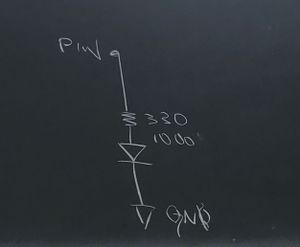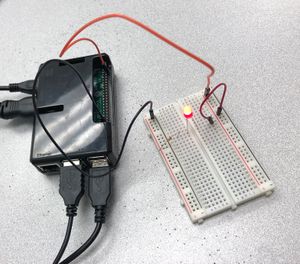Difference between revisions of "BOARDLOCK"
| Line 206: | Line 206: | ||
| − | GOALS: | + | <big>GOALS: </big> |
| − | |||
1) Get the Pi and ESC to communicate for Locking Mechanism (handheld remote already controls the motor's speed) | 1) Get the Pi and ESC to communicate for Locking Mechanism (handheld remote already controls the motor's speed) | ||
Revision as of 23:25, 30 October 2018
Link to Project: [[1]]
Contents
- 1 Week 1: September 3rd- September 7th
- 2 Week 2: September 10th- September 14th
- 3 Week 3: September 17th - September 21st
- 4 Week 4: September 24th - September 28th
- 5 Week 5: October 1st - October 5th
- 6 Week 6: October 8th - October 12th
- 7 Week 7: October 15th - October 19th
- 8 Week 8: October 22nd - October 26th
- 9 Week 9: October 29th - November 2nd
Week 1: September 3rd- September 7th
1. Brainstorming project ideas
- Inspired by the convenience of BIRD and LimeBike, we hoped to recreate this idea in a longboard rather than bikes and scooters
2. Decided on BOARDLOCK, envisioning a single-motor mappable electric longboard with manual locking ability (from iPhone)
Week 2: September 10th- September 14th
1. Max: Research/Acquiring materials (1.5 hours)
- Found optimal longboard size (33 inches), brushless motor, ESC, E-Longboard Assembly Kit, 2x Lipo Batteries
2. Sept 13: All 3 of us met with Jim and our TA to finalize BOARDLOCK idea, make a plan (1 hour)
- Got idea approved :), decided to focus on building GPS using Raspberry Pi
- Discarded building an app (not enough knowledge/would take too long)
- Debating how to manually increase/decrease motor speed (remote control vs wire connection?)
- Debating whether to use Bluetooth to detects user's proximity to longboard
- Debating best way to manually lock/unlock wheels (RFID key card?)
3. TA provided us with materials (Night Light, Raspberry Pi) and locker number
Week 3: September 17th - September 21st
1. Amin, Isa, Max: set up Night Light (2 hours)
- Built and tested the circuit on a breadboard, got it to work
- Designed a case for project (dimensions in millimeters: 50 x 24 x 80)
- Holding off on soldering -- need to show TA case design
2. Max and Isa: (unsuccessful) attempt to set up Raspberry Pi (1 hour)
3. Sept 21: Group meeting with Jim and TA (1 hour)
- Discuss progress and next steps
- Decide on budget, have materials approved in order to purchase them
- Set goals for next week
Week 4: September 24th - September 28th
GOALS:
a) Group: Finalize budget/Receive materials
c) Max: Set up Raspberry Pi, get GPS working
d) Amin: 3D print Night Light design
e) Isa: Understand basics of Bluetooth interface, finish Gantt chart/Presentation slides
1. Max:
- Met with Jim, got a new Raspberry Pi, set up to his computer (2 hours)
- Assembled Longboard (30 min)
2. Amin:
-Learned how to use Tinkercad and designed night light box (2 hours)
3. Isa:
- Set up Bluetooth connection to Raspberry Pi (1 hour)
- Finalized Gantt Chart/Presentation slides (30 min)
Week 5: October 1st - October 5th
1. Max and Isa: attempted to email Pi's IP address to ourselves (1 hour)
2. Max, Amin, Isa: successfully soldered components for Night Light onto Perfboard (30 min)
3. Amin: 3D printed Night Light design
Week 6: October 8th - October 12th
GOALS:
- Learn Python
- Power Pi with Lipo Battery, connect to ESC to Brushless Motor
- Program the Pi, test Bluetooth connection
- Attach motor to Longboard
- *Establish a Bluetooth connection from phone to Pi, be able to give commands
1. Isa:
- downloaded, familiarized with Python
- Start building plan to program Pi GPS
Week 7: October 15th - October 19th
GOALS:
- be able to communicate between the Pi and ESC
- secure Bluetooth connection: Can we give the board commands from a phone?
- Draw connections sketch!
- Program Pi using Python
1. Max: made Longboard electric! (in total ~ 24 hours)
2. Isa: lit up LED light on Breadboard using Pi/programmed in Python (1.5 hours)
3. Amin: researched the best way to get GPS coordinates from pi and plot them on a map. Figured out that the best way to do so would be to write from the pi to a usb or sd card, and program a script that plots those coordinates on a map. (1.5 hours)
Retrieved from: https://www.instructables.com/id/Driving-an-ESCBrushless-Motor-Using-Raspberry-Pi/
Week 8: October 22nd - October 26th
GOALS:
- Locking mechanism: Figure out how it will work -- is there a way we can power it using Bluetooth?
- IDEA: Manual Clamp - similar to a boot design for a car
https://www.amazon.com/uxcell%C2%AE-Electric-Positions-Keylock-Switch/dp/B007QAJ2Q0
https://en.wikipedia.org/wiki/Wheel_clamp
https://www.autoanything.com/wheels-rims/what-are-wheel-locks
- Finish assembling Longboard (encase battery)
- Send GPS coordinates from Pi --> USB, write program that used these coordinates to map BOARDLOCK's location
1.) Amin: Made a python script that sends information to usb flash drive from raspberry pi (2 hrs)
2) Max: Designed a case for battery (1 hour)
- Dimensions:
130mm*155mm*65mm
3) Isa: sketch design and research logistics for locking clamp (1.5 hr)
- Using Pi's GPIO pins: lock/unlock wheels based on Bluetooth connection:
- Read INPUT pin that the switch is connected to, send OUTPUT to another pin -- powered by Pi
- If in close proximity of board -- assume strong Bluetooth connection -- switch ON (1) --> high voltage
- If far from board, assuming Bluetooth is disconnected, switch OFF (0) --> low voltage
Week 9: October 29th - November 2nd
GOALS:
1) Get the Pi and ESC to communicate for Locking Mechanism (handheld remote already controls the motor's speed)
- HOW? Wiring from the pins on the Pi to those on the ESC
- Then, run a program in Python that will allow the Pi to control the motor through the ESC — allow it to move forward or not through different outputs of voltage
- This way, when BOARDLOCK is "Locked" = no voltage being passed to the motor, unable to move
2) Establish Bluetooth Connection with Pi, be able to give commands
- Bluetooth connection (ON vs OFF) --> Raspberry Pi (GPIO pins) --> ESC (powered by LiPo batteries) --> Motor
3) Get the GPS Chip and the Pi to communicate in order to display/map BOARDLOCK's coordinates in real time
- Manually connecting the chip to the Pi, connecting the Pi to a monitor, passing appropriate commands on Terminal
- Once this works, write a Python script that will parse useful data that we will use to map coordinates.
USEFUL TUTORIALS:
https://learn.adafruit.com/adafruit-ultimate-gps-on-the-raspberry-pi/setting-everything-up
https://www.youtube.com/watch?v=LVRXa8pX0Oc
https://www.piddlerintheroot.com/gps/
- CHALLENGES TO DISCUSS AT GROUP MEETING ON 10/31:
- Pi is extremely unreliable, connects to some monitors only, others say "No Signal"
- Limited by only having tested the GPS inside (Do we need an open space?)