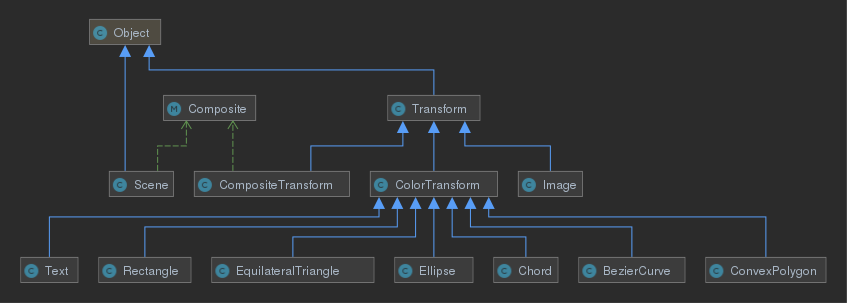Render Part D Assignment
In this studio we will evolve our code from Render_Part_C_Assignment to leverage mixins.
Continue editing files in the render/assignment directory.
Contents
Background
Investigate Ruby Modules, specifically the module and <include> keywords.
Warning: Do NOT use the include keyword in Ruby as you would typically in C or C++.
Be sure to include within the intended class or module definition.
If you include at the top-level, it will mixin to Object!
This may or may not rip a hole in the universe.
Code to Implement
Composite
| file: | src/main/ruby/render/assignment/composite.rb | |
| module: | Composite | |
| methods: | initialize_components() push_component(component) each_component() |
module Composite should define methods initialize_components, push_component, and each_component as well as mixin the Enumerable module.
initialize_components
push_component
push a component onto an array.
each_component
if a block is given, yield for each component. otherwise return a new Enumerator of the components.
Note: be sure to invoke to_enum with the symbol of the method :each_component and not invoke the method by mistake.
Enumerable
to add a number of useful methods, include the Enumerable module and use alias_method to alias an :each method to the :each_component method.
CompositeTransform
Mixin your Composite module to the CompositeTransform class and clean up existing code.
include Composite
Scene
Mixin your Composite module to the Scene class and clean up existing code.
include Composite
Testing Your Solution
Unit Test
| file: | src/test/ruby/render/part_d/part_d_unit_test.rb |
note: ensure that you have removed all printing to receive credit for any assignment.