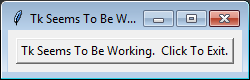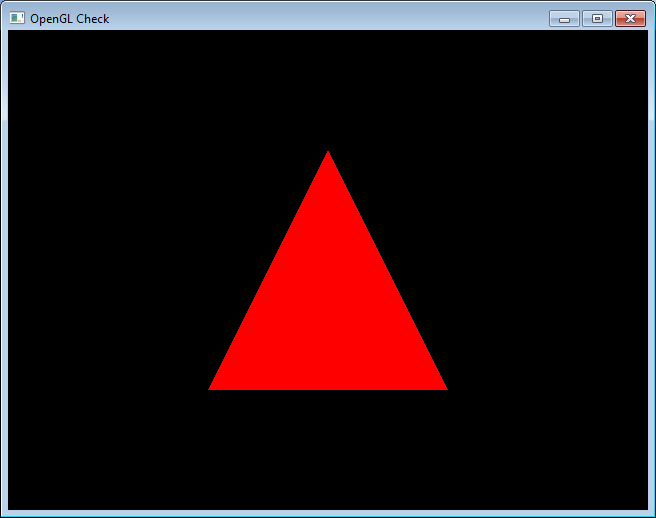Difference between revisions of "Ruby Setup"
| Line 27: | Line 27: | ||
<nowiki>sudo gem install opengl-bindings</nowiki> | <nowiki>sudo gem install opengl-bindings</nowiki> | ||
| − | + | ====Opener Gem==== | |
| − | + | <nowiki>sudo gem install opener</nowiki> | |
| − | |||
| − | |||
| − | <nowiki> | ||
| − | |||
| − | |||
| − | |||
| − | |||
| − | |||
| − | |||
| − | |||
===Windows=== | ===Windows=== | ||
| Line 70: | Line 60: | ||
====OpenGL Runtime==== | ====OpenGL Runtime==== | ||
NOTE: the first time you run one of the course's Ruby script which uses OpenGL, it will automatically download and extract [https://www.transmissionzero.co.uk/files/software/development/GLUT/freeglut-MinGW.zip FreeGLUT] and [https://github.com/glfw/glfw/releases/download/3.3.2/glfw-3.3.2.bin.WIN64.zip GLFW3] to your ~/Downloads/CSE425s folder and use the files within. | NOTE: the first time you run one of the course's Ruby script which uses OpenGL, it will automatically download and extract [https://www.transmissionzero.co.uk/files/software/development/GLUT/freeglut-MinGW.zip FreeGLUT] and [https://github.com/glfw/glfw/releases/download/3.3.2/glfw-3.3.2.bin.WIN64.zip GLFW3] to your ~/Downloads/CSE425s folder and use the files within. | ||
| + | |||
| + | ====Opener Gem==== | ||
| + | <nowiki>gem install opener</nowiki> | ||
===Linux=== | ===Linux=== | ||
| Line 97: | Line 90: | ||
====OpenGL Gem==== | ====OpenGL Gem==== | ||
<nowiki>sudo gem install opengl-bindings</nowiki> | <nowiki>sudo gem install opengl-bindings</nowiki> | ||
| + | |||
| + | ====Opener Gem==== | ||
| + | <nowiki>sudo gem install opener</nowiki> | ||
<!-- Does NOT seem to be required for Linux: gem install glfw3--> | <!-- Does NOT seem to be required for Linux: gem install glfw3--> | ||
Revision as of 11:17, 17 November 2020
Language
Mac OSX
Note: depending on how the permissions are set up on your machine you may need to prefix a command with sudo or perhaps you may have to omit sudo.
Standard Ruby
Nicely, Ruby ships with the Mac standard installation. While it may not be the most up to date version, it may be the best option to simply use your default version: /usr/bin/ruby.
Active Tcl 8.5
Install Active Tcl 8.5
Tk Gem
sudo gem install tk
OS Gem
sudo gem install os
PNG Gem
sudo gem install chunky_png
Homebrew
/bin/bash -c "$(curl -fsSL https://raw.githubusercontent.com/Homebrew/install/master/install.sh)"
OpenGL Runtime
brew install glfw
OpenGL Gem
sudo gem install opengl-bindings
Opener Gem
sudo gem install opener
Windows
Ruby Installer
Tk Gem
gem install tk
OS Gem
gem install os
PNG Gem
gem install chunky_png
OpenGL Gem
gem install opengl-bindings
Zip Gem
gem install zip
OpenGL Runtime
NOTE: the first time you run one of the course's Ruby script which uses OpenGL, it will automatically download and extract FreeGLUT and GLFW3 to your ~/Downloads/CSE425s folder and use the files within.
Opener Gem
gem install opener
Linux
ActiveTcl
Note: you will need to create an account to download ActiveTcl 8.5.
Note: ActiveTcl 8.6 has be known to cause problems.
Download and Install ActiveTcl 8.5
Ruby Language With Tk
A path that has worked on Ubuntu 20.04:
sudo apt-get install ruby-full
sudo gem install tk --with-ActiveTcl
OS Gem
sudo gem install os
PNG Gem
sudo gem install chunky_png
OpenGL Runtime
sudo apt-get update
sudo apt-get install libglu1-mesa-dev freeglut3-dev mesa-common-dev
sudo apt-get install libglfw3-dev
OpenGL Gem
sudo gem install opengl-bindings
Opener Gem
sudo gem install opener
IDE
Check Installation
Tk
| file to run: | src//ruby/installation_check/tk_check.rb |
OpenGL
| file to run: | src//ruby/installation_check/opengl_check.rb |
OpenGL Texture
| file to run: | src//ruby/installation_check/opengl_texture_check.rb |