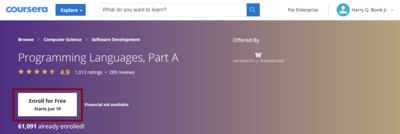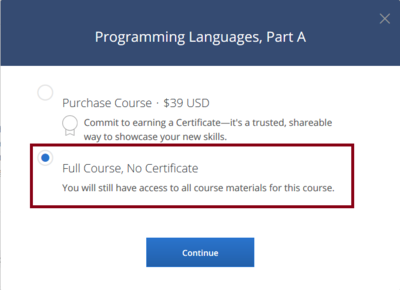Difference between revisions of "Setup"
Jump to navigation
Jump to search
| Line 29: | Line 29: | ||
=Racket= | =Racket= | ||
| + | ==Language and IDE== | ||
* [https://racket-lang.org/ Download and Install Dr. Racket] | * [https://racket-lang.org/ Download and Install Dr. Racket] | ||
=Ruby= | =Ruby= | ||
| + | ==Language== | ||
* [https://rvm.io/rvm/install Install Ruby via RVM] | * [https://rvm.io/rvm/install Install Ruby via RVM] | ||
| + | ==IDE== | ||
* [https://www.jetbrains.com/student/ Apply for student status with JetBrains] | * [https://www.jetbrains.com/student/ Apply for student status with JetBrains] | ||
* [https://www.jetbrains.com/ruby/download/ Download and Install RubyMine] | * [https://www.jetbrains.com/ruby/download/ Download and Install RubyMine] | ||
=Java= | =Java= | ||
| + | ==Language== | ||
* [https://www.oracle.com/technetwork/java/javase/downloads/jdk8-downloads-2133151.html Download and Install JDK 8] | * [https://www.oracle.com/technetwork/java/javase/downloads/jdk8-downloads-2133151.html Download and Install JDK 8] | ||
| + | ==IDE== | ||
* [https://www.jetbrains.com/idea/download/ Download and Install IntelliJ IDEA Community] | * [https://www.jetbrains.com/idea/download/ Download and Install IntelliJ IDEA Community] | ||
| + | :: ---or--- | ||
| + | * [https://www.eclipse.org/downloads/ Download and Install Eclipse] | ||
Revision as of 03:40, 11 June 2019
Contents
Coursera
- follow the link to Programming Languages Part A
- click "Join For Free" in the top right corner.
- do what you need to do to join coursera (and log in, if necessary).
- click on enroll for free
repeat for
ML
Language: Standard ML of New Jersey
Mac OSX
Windows (Option A)
Windows (Option B)
Linux
Editor: Sublime Text
Racket
Language and IDE
Ruby
Language
IDE
Java
Language
IDE
- ---or---