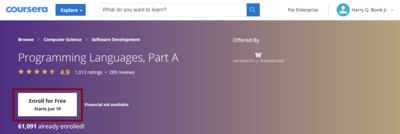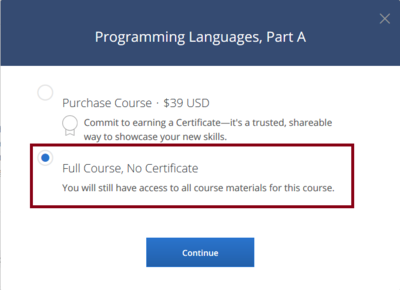Difference between revisions of "Setup"
Jump to navigation
Jump to search
| Line 26: | Line 26: | ||
==Editor== | ==Editor== | ||
| − | ===VS Code=== | + | ===VS Code (Preferred)=== |
* [https://code.visualstudio.com/download Download and Install VS Code] | * [https://code.visualstudio.com/download Download and Install VS Code] | ||
* Add Standard ML language support by Darin Morrison | * Add Standard ML language support by Darin Morrison | ||
Revision as of 10:59, 17 June 2019
Contents
Coursera
- follow the link to Programming Languages Part A
- click "Join For Free" in the top right corner.
- do what you need to do to join coursera (and log in, if necessary).
- click on enroll for free
repeat for
ML
Language: Standard ML of New Jersey
Mac OSX
Windows (Option A)
Windows (Option B)
Linux
Editor
VS Code (Preferred)
- Download and Install VS Code
- Add Standard ML language support by Darin Morrison
or Sublime Text (Alternate)
Racket
Language and IDE
Ruby
Language
IDE
Java
Language
IDE
- ---or---
Git Repo
after you have cloned your git repo from bitbucket, be sure to import the pom.xml file in the top-level java folder.