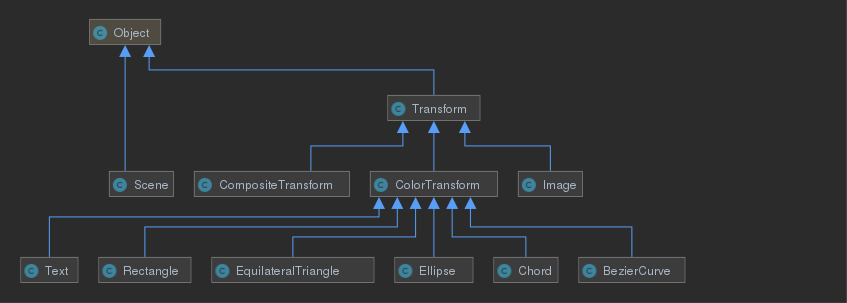Difference between revisions of "Render Part B Assignment"
(→Scene) |
|||
| Line 1: | Line 1: | ||
In this studio we will evolve our code from [[Render_Part_A_Assignment]] to leverage class hierarchies. | In this studio we will evolve our code from [[Render_Part_A_Assignment]] to leverage class hierarchies. | ||
| + | |||
| + | Note: CircularSegment is referred to as Chord in the image below. | ||
[[File:Render_part_b_class_hierarchy.svg]] | [[File:Render_part_b_class_hierarchy.svg]] | ||
| Line 99: | Line 101: | ||
NOTE: render_transformed() must be private. | NOTE: render_transformed() must be private. | ||
| − | == | + | ==CircularSegment== |
| − | {{RubyToEvolve| | + | {{RubyToEvolve|circular_segment|render/assignment|CircularSegment|ColorTransform|initialize(x_radius, y_radius, theta_a, theta_z, x: 0, y: 0, color: nil)|render_transformed()|render()}} |
| − | You will evolve your code from [[Render_Part_A_Assignment# | + | You will evolve your code from [[Render_Part_A_Assignment#CircularSegment|from Part A]] |
be sure to add the following line above your class: | be sure to add the following line above your class: | ||
Revision as of 07:22, 22 January 2022
In this studio we will evolve our code from Render_Part_A_Assignment to leverage class hierarchies.
Note: CircularSegment is referred to as Chord in the image below.
Continue editing files in the render/assignment directory.
In this studio, we will have parameters for which explicitly passed arguments are not required (for convenience and backwards compatibility). We will prefer keyword arguments over optional arguments.
Code to Implement
Transform
| file: | src/main/ruby/render/assignment/transform.rb | |
| class: | Transform | |
| superclass: | Object | |
| methods: | initialize(x,y) render() |
Transform's constructor should take x and y parameters and store them in instance variables.
It should define a render method which preserves the current model view transformation, translates in the z==0 plane, passes the render_transformed message to itself (a.k.a. invokes a method on itself), and restores the model view transformation.
All subclasses must implement a private render_transformed method.
Image
| file: | src/main/ruby/render/assignment/image.rb | |
| class: | Image | |
| superclass: | Transform | |
| methods to evolve: | initialize(path, x: 0, y: 0) | |
| methods to add: | render_transformed() | |
| methods to remove: | render() |
You will evolve your code from from Part A
be sure to add the following line above your class:
require_relative 'transform'
Add keyword parameters for x: 0 and y: 0 and invoke your superclass with these parameters.
NOTE: Be sure to not override render. Implement the render_transformed method instead.
NOTE: render_transformed() must be private.
ColorTransform
| file: | src/main/ruby/render/assignment/color_transform.rb | |
| class: | ColorTransform | |
| superclass: | Transform | |
| methods: | initialize(x,y,color) render() |
ColorTransform's constructor should take x, y, and color parameters. x and y should be passed to the superclass and color should be stored in an instance variable.
NOTE: Override render. Be sure to change the color (unless it is nil) before invoking your superclass.
Text
You will evolve your code from from Part A
be sure to add the following line above your class:
require_relative 'color_transform'
Add keyword parameters for x: 0, y: 0, and color: nil to the constructor and pass them to the superclass.
NOTE: Be sure to not override render. Implement the render_transformed method instead.
NOTE: render_transformed() must be private.
Ellipse
You will evolve your code from from Part A
be sure to add the following line above your class:
require_relative 'color_transform'
Add keyword parameters for x: 0, y: 0, and color: nil to the constructor and pass them to the superclass.
NOTE: Be sure to not override render. Implement the render_transformed method instead.
NOTE: render_transformed() must be private.
EquilateralTriangle
You will evolve your code from from Part A
be sure to add the following line above your class:
require_relative 'color_transform'
Add keyword parameters for x: 0, y: 0, and color: nil to the constructor and pass them to the superclass.
NOTE: Be sure to not override render. Implement the render_transformed method instead.
NOTE: render_transformed() must be private.
BezierCurve
You will evolve your code from from Part A
be sure to add the following line above your class:
require_relative 'color_transform'
Add keyword parameters for x: 0, y: 0, and color: nil to the constructor and pass them to the superclass.
NOTE: Be sure to not override render. Implement the render_transformed method instead.
NOTE: render_transformed() must be private.
CircularSegment
You will evolve your code from from Part A
be sure to add the following line above your class:
require_relative 'color_transform'
Add keyword parameters for x: 0, y: 0, and color: nil to the constructor and pass them to the superclass.
NOTE: Be sure to not override render. Implement the render_transformed method instead.
NOTE: render_transformed() must be private.
Rectangle
You will evolve your code from from Part A
be sure to add the following line above your class:
require_relative 'color_transform'
Add keyword parameters for x: 0, y: 0, and color: nil to the constructor and pass them to the superclass.
NOTE: Be sure to not override render. Implement the render_transformed method instead.
NOTE: render_transformed() must be private.
CompositeTransform
| file: | src/main/ruby/render/assignment/composite_transform.rb | |
| class: | CompositeTransform | |
| superclass: | Transform | |
| methods: | initialize(x: 0, y: 0) push_component(component) render_transformed() |
Add a push_component method which accepts a component which will later be rendered.
The render_transformed method should render each pushed component.
NOTE: render_transformed() must be private.
Scene
| file: | src/main/ruby/render/assignment/scene.rb | |
| class: | Scene | |
| superclass: | Object | |
| methods: | initialize(background_color: Color.new(0,0,0)) push_component(component) render() |
Scene's constructor should take a keyword parameter background_color: Color.new(0,0,0) and store it in an instance variable.
Add a push_component method which accepts a component which will later be rendered.
The render method should set the clear color and clear the color buffer before rendering each pushed component.
glClearColor(@background_color.red, @background_color.green, @background_color.blue, 1.0) glClear(GL_COLOR_BUFFER_BIT)
Testing Your Solution
Unit Test
Full Credit Fall 2020
| file: | src/test/ruby/render/part_b/part_b_unit_test.rb |
note: ensure that you have removed all printing to receive credit for any assignment.
Bonus Fall 2020
Ensure that all of the tests in the src/test/ruby/render/part_b_bare_bones and src/test/ruby/render/part_b_composite_transform_scene directories work as the will be required for Render_Part_C_Assignment
Visual Comparison
Bare Bones
| file to run: | src/test/ruby/render/part_b/part_b_test_snapshots_web_page_generator.rb |
Complete
| file to run: | src/test/ruby/render/part_b_bare_bones/part_b_bare_bones_test_snapshots_web_page_generator.rb |