
The Mesh module is capable of meshing any two-dimensional face automatically. Automatic meshing with quadrilateral elements begins by internally partitioning the face into regions having between three and five sides, as shown in the following figure:
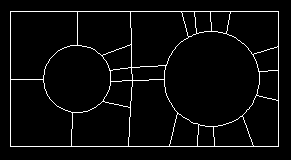
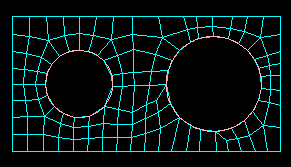
Normally, when you mesh a face, these two steps take place in what appears to be a single step. However, to gain more control over the meshing process, you can perform the partitioning step separately using the automatic partitioning tool in the Partition toolset.
Since the automatic partitioning tool is associated with meshing, it is available only within the Mesh module. After you automatically partition the face, you can gain additional control over the mesh by seeding or by adding or deleting partitions manually.
To partition faces using the automatic generation method:
From the main menu bar, select Tools Partition.
Partition.
The Create Partition dialog box appears. ABAQUS/CAE displays prompts in the prompt area to guide you through the procedure.
Tip:
You can also use the automatic generation method to partition faces using the ![]() tool, located with the partition face tools in the module toolbox. For a diagram of the partition tools in the toolbox, see “Using the Partition toolset,” Section 44.2.
tool, located with the partition face tools in the module toolbox. For a diagram of the partition tools in the toolbox, see “Using the Partition toolset,” Section 44.2.
From the Type radio buttons at the top of the dialog box, choose Face.
The Method list displays the methods that you can use to partition a face.
From the list of methods, select Auto-partition and click Apply.
If the part or assembly contains more than one face, select the faces to partition. You can use a combination of drag select, [Shift]+Click, [Ctrl]+Click, and the angle method to select more than one face to partition. For more information, see “Selecting objects within the current viewport,” Section 6.2.
Tip:
If you are unable to select the desired faces, you can change the selection behavior by clicking the selection options tool ![]() in the prompt area. For more information, see “Using the selection options,” Section 6.3.
in the prompt area. For more information, see “Using the selection options,” Section 6.3.
ABAQUS/CAE highlights the selected faces.
In the prompt area, click Create Partition.
ABAQUS/CAE creates the partition.
