
This section describes how you can undo or redo mesh changes that you make with the tools in the Edit Mesh toolset. This section also explains how you can configure the cache that stores the rollback information for your Edit Mesh operations. The following topics are covered:
ABAQUS/CAE supports multiple levels of undo and redo for any of the tools in the Edit Mesh toolset. This capability means that a single undo removes your most recent change to the mesh, a second undo removes the next most recent change, and so on. Similarly, a single redo restores the most recently undone mesh editing action. The graphic below shows that the Mesh Edit Undo section of the Edit Mesh dialog box includes short descriptions next to the Undo and Redo buttons, highlighting the mesh editing change that will be undone or redone if you click the button.
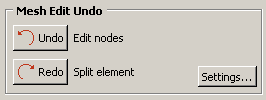
When undo is disabled, a note appears in the description space instead, indicating that undo is disabled under Settings. To re-enable undo for the Edit Mesh toolset, see “Enabling undo and managing the cache,” Section 41.9.2.
ABAQUS/CAE supports undo operations by recording a history of your mesh editing operations in a memory cache. The allowable size of this cache, the size of your mesh, and the types of mesh editing you performed all determine how many levels of undo are permitted. For example, if your mesh has 100,000 elements and you define a maximum cache size of 0.5 million elements, ABAQUS/CAE can provide at least five levels of undo. Operations such as creating or moving nodes do not require a large cache to undo.
Tip: You can determine the number of elements in your mesh by running a Part mesh or Instance mesh query. For more information, see “Querying the model,” Section 45.2.