
The Frame Selector dialog box allows you to navigate quickly to a particular frame in the output database in the current viewport. This tool provides two methods for controlling the current frame: you can enter a frame index or time value directly into a field on the left side of the dialog box, or you can drag the slider on the right side of the dialog box to the desired frame or time.
The labels in the dialog box are context-sensitive and depend on whether an animation is being displayed, the type of animation, and for time history animations, whether the time history is frame-based or time-based.
When no animation is displayed in the current viewport, the Frame Selector labels display step names. The name of the current step appears above the field on the left side of the dialog box. The names of the first and last active steps in the output database appear above the slider. In the example below, the current frame is frame 20 of the Extract frequencies step, the first step is Extract frequencies, and the last step is Transient modal dynamics.
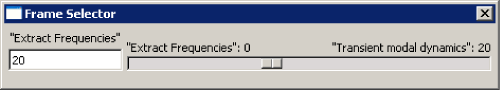
For scale factor or harmonic animations the Frame Selector labels displays the frame index of the current frame, and the slider shows the frame index of the first and last active frames. The dialog box displays Frame above the field and the numbers of the first and last active frames above the slider.
For time history animations the Frame Selector labels display frame information when you select a frame-based time history and display time information when you select a time-based time history. In the latter case the dialog box displays Time above the field and the time values of the first and last active frames above the slider. For more information about selecting a time history option, see “Customizing the time history of synchronized viewports,” Section 33.4.7.
To display a particular frame in an animation:
Open the Frame Selector dialog box.
From the movie player controls on the right side of the context bar, click the ![]() button.
button.
The Frame Selector dialog box appears.
Choose one of the following methods to specify the frame you want to display:
Enter a number directly into the Frame Selector field.
You can enter the overall frame number in the entire output database for scale factor animations, harmonic animations, or frame-based time history animations; you can enter the time for time-based time history animations; or you can enter the frame number within the current step when no animation is displayed.
Drag the slider to the frame index or time value that you want to display. The current viewport changes as you drag the slider.
