
Use the tangent arc tool from the Sketcher toolbox to draw an arc that is tangent to a line or curve at a selected point and ends at a second selected point, as illustrated in the following figure:
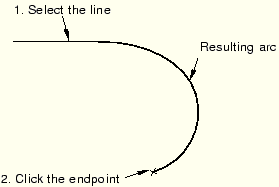
You should take care positioning points while sketching because this positioning can affect the quality of your mesh. Points in the sketch become vertices of the part you are creating or modifying. In turn, when you mesh your model in the Mesh module, ABAQUS/CAE converts these vertices into fully constrained seeds and places nodes at their location. For information on how to subsequently move vertices, including those that define arcs, see “Dragging Sketcher objects,” Section 19.17.1.
To sketch an arc tangent to a line:
From the arc tools in the Sketcher toolbox, select the tangent arc tool ![]() . For a diagram of the tools in the Sketcher toolbox, see “The Sketcher tools,” Section 19.4.1.
. For a diagram of the tools in the Sketcher toolbox, see “The Sketcher tools,” Section 19.4.1.
ABAQUS/CAE displays prompts in the prompt area to guide you through the procedure.
Select the point along the line or curve. The arc will be tangent-continuous at this point.
If you start the arc at the endpoint of a line, a spline, or a second arc, the new arc is tangent-continuous at the endpoint. If you start the arc at a point in space (where there is no endpoint), the arc is tangent to the positive X-axis. If more than one line or curve meets at the point, the arc will be tangent to the one that was most recently created.
The radius of the arc changes as you move the cursor. Click at the desired endpoint.
Tip: If necessary, you can use the text box in the prompt area to enter the precise coordinates of the center and the endpoint of the arc. For more information on creating the desired arc, see “Specifying precise geometry,” Section 19.6.
To create more arcs, repeat the above steps beginning with Step 2.
When you have finished creating tangent arcs, either
Click mouse button 2 anywhere in the ABAQUS/CAE window, or
Select any other tool in the Sketcher toolbox, or
Click the cancel button ![]() in the prompt area, or
in the prompt area, or
Click the arc tool in the Sketcher toolbox.
