
Product: ABAQUS/CAE
Benefits: You can undo or redo mesh editing changes made using the tools in the Edit Mesh toolset.
Description: ABAQUS/CAE supports multiple levels of undo and redo for any of the tools in the Edit Mesh toolset. This capability means that a single undo removes your most recent change to the mesh, a second undo removes the next most recent change, and so on. Similarly, a single redo restores the most recently undone mesh editing action. The Mesh Edit Undo section of the Edit Mesh dialog box indicates which mesh editing change will be undone or redone if you click Undo or Redo.
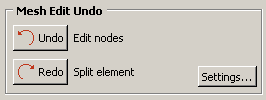
In addition, you can control two global settings for undo behavior. You can control the size of the memory cache that stores the rollback information for your Edit Mesh operations. The allowable size of this cache, the size of your mesh, and the mesh editing operations you choose all determine the number of available undo levels. You can also choose to disable undo, if you prefer to conserve that memory.
Mesh module: MeshEdit, click Undo, Redo, or Settings