
Dimensions add clarity to your sketches and allow you to position objects precisely. Use the angular dimension tool from the Sketcher toolbox to create angular dimensions between two lines. Select the dimension modification tool ![]() to modify a dimension.
to modify a dimension.
To create an angular dimension, select the two lines and the position of the dimensioning arc, as shown in the following figure:
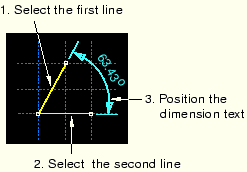
To add an angular dimension between two lines:
From the dimension tools in the Sketcher toolbox, select the angular dimension tool ![]() . For a diagram of the tools in the Sketcher toolbox, see “The Sketcher tools,” Section 19.4.1.
. For a diagram of the tools in the Sketcher toolbox, see “The Sketcher tools,” Section 19.4.1.
ABAQUS/CAE displays prompts in the prompt area to guide you through the procedure.
Select the two lines you want to dimension.
The dimensioning bracket and the angular dimension appear as you move the cursor.
Move the cursor to the location where you would like the dimensioning line to appear; click when you are satisfied with the appearance of the dimension.
To create additional angular dimensions, repeat the above steps beginning with Step 2. Repeat the above steps beginning with step 2.
When you have finished creating angular dimensions, either
Click mouse button 2 anywhere in the ABAQUS/CAE window, or
Select any other tool in the Sketcher toolbox, or
Click the cancel button ![]() in the prompt area, or
in the prompt area, or
Click the angular dimension tool in the Sketcher toolbox.
