
To create interaction properties, select Interaction Property
Property Create from the main menu bar. A Create Interaction Property dialog box appears in which you can specify a name for the interaction property and the type of interaction property that you want to create. Once you have specified this information, click Continue in the Create Interaction Property dialog box to display the interaction property editor.
Create from the main menu bar. A Create Interaction Property dialog box appears in which you can specify a name for the interaction property and the type of interaction property that you want to create. Once you have specified this information, click Continue in the Create Interaction Property dialog box to display the interaction property editor.
The format of the interaction property editor depends on the type of interaction property you are defining. For example, the film condition and actuator/sensor property editors display data fields in which you can enter all of the information necessary to define the property. The film condition property editor is shown in Figure 15–4.
The format of the contact property editor, on the other hand, is identical to the material editor in the Property module (see “Creating materials,” Section 12.4.1, for more information). Like the material editor, the contact property editor contains menus from which you select options to include in the property definition, as shown in Figure 15–5.
When you select an option from a menu, the name of the option appears in the Contact Property Options list at the top of the editor, and the option becomes part of your interaction property definition. In addition, the option definition area in the lower half of the editor changes to provide fields in which you can specify information for the currently selected option.For example, the Contact Property Options list in Figure 15–6 reflects that the Tangential Behavior and Normal Behavior options (located in the Mechanical menu) have been included in the property definition.
Figure 15–6 A mechanical contact property definition that includes the Tangential Behavior and Normal Behavior options.
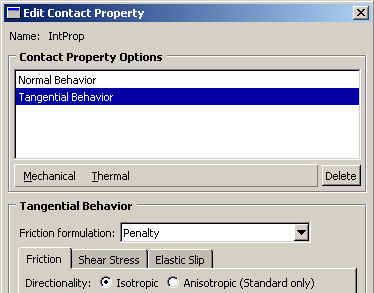
You can display help on a particular feature of the editor by selecting Help On Context from the main menu bar and then clicking the feature of interest. For detailed instructions on creating properties, see “Creating interaction properties,” Section 15.11.2, and “Specifying contact property options,” Section 15.11.3.
On Context from the main menu bar and then clicking the feature of interest. For detailed instructions on creating properties, see “Creating interaction properties,” Section 15.11.2, and “Specifying contact property options,” Section 15.11.3.
