
The toolbar contains a convenient set of tools for managing your files and viewing your model. Items in the toolbar are shortcuts to functions that are also available from the main menu bar. The toolbar is shown in the following figure:
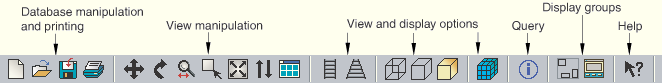
To obtain a short description of a tool, place the cursor over that tool for a moment; a small box containing a description, or “tooltip,” will appear. The tools are divided into the following groups:
Database manipulation and printing
![]()
View manipulation
![]()
View and display options
![]()
Query
Use the query tool ![]() to obtain information about the geometry and features of your model, to probe model and X–Y plots for output data, and to perform stress linearization on your results. For more information, see Chapter 45, “The Query toolset,” Chapter 31, “Querying and probing,” and Chapter 33, “Calculating linearized stresses.”
to obtain information about the geometry and features of your model, to probe model and X–Y plots for output data, and to perform stress linearization on your results. For more information, see Chapter 45, “The Query toolset,” Chapter 31, “Querying and probing,” and Chapter 33, “Calculating linearized stresses.”
Display groups
![]()
Help
Use the context-sensitive help tool ![]() to display detailed information about any tool, menu, dialog box, or option in ABAQUS/CAE. For more information, see “Getting help,” Section 2.6.
to display detailed information about any tool, menu, dialog box, or option in ABAQUS/CAE. For more information, see “Getting help,” Section 2.6.
