
Product: ABAQUS/CAE
Benefits: View cuts allow you to cut through a model so that you can visualize the interior or selected sections of the model. Cuts can be manipulated easily and quickly in the viewport, enabling high-performance display of all aspects of complex models.
Description: View cuts are essentially sections defined through a model. You can define planar, cylindrical, or spherical view cuts. In addition, you can define a view cut along a constant contour variable value (i.e., an isosurface). Predefined view cuts along the ![]() -,
-, ![]() -, and
-, and ![]() -planes are created by default.
-planes are created by default.
Once you have defined a view cut, you can activate it in the current viewport and view the model above, on, or below the cut. You can customize the view options for each part of the model individually; for example, you can display the model above the cut in the wireframe render style and the model below the cut in the shaded render style or you can display the edges of the model that lie on the cut in a different color and style than the rest of the model.
View cuts can be activated on undeformed, deformed, contour, symbol, or material orientation plots as well as animations. On a deformed shape plot, you can choose whether or not the cut should deform with the model. In addition, you can reposition view cuts on the model.
Figure 15–8 shows some examples of the types of view cuts you can define, as well as how you can customize the view options for the parts of the model on, above, and below the cut.
Figure 15–8 View cuts based on planar, cylindrical, spherical, and isosurface shapes, with different view options defined for the different parts of the model.
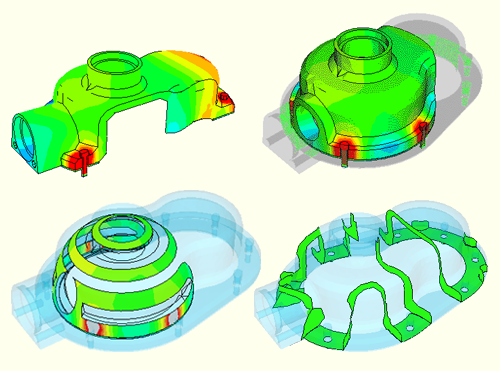
Visualization module: ToolsView Cut
Create