
Products: ABAQUS/Standard ABAQUS/Explicit ABAQUS/CAE
Benefits: You can specify the transfer of model data and results for models that are defined as assemblies of part instances. In ABAQUS/CAE you can apply a deformed mesh and its associated material state to selected instances using data imported from a previous ABAQUS/Standard or ABAQUS/Explicit analysis.
Description: You can import part instances from a previous analysis to specify the transfer of model data and results for models that are defined as assemblies of part instances. You can use this capability to drive an ABAQUS/Explicit analysis with the results of an ABAQUS/Standard analysis and vice versa. This is useful if your problem can be broken down into different stages; for example, you can use ABAQUS/Explicit to analyze a metal forming problem and ABAQUS/Standard to analyze the following springback. You can also use this capability to change the model definition between steps.
In ABAQUS/CAE you can apply an initial state field to selected instances in the Load module, as shown in Figure 6–1.
Figure 6–1 Creating an initial state field using data imported from a specified step and frame of a previous analysis.
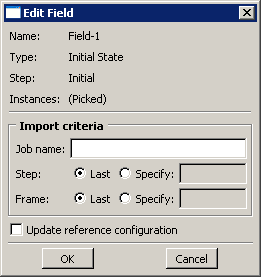
ABAQUS imposes many restrictions when you try to create an initial state field. For a detailed discussion of these limitations, see the sections listed below. For example, the mesh of the part instances that you select from the current model must match the mesh of the part instances that you are importing.
Load module: FieldCreate: Initial State