\\classes.engineering.wustl.edu\class-web\engineering
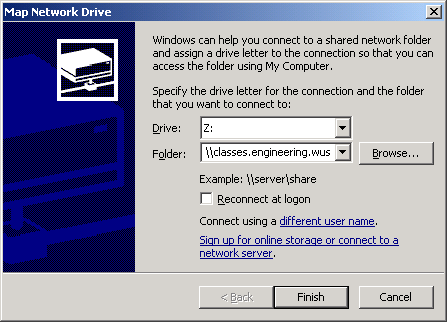
Select Connect using different user name
On the screen below enter your SEAS account id and password
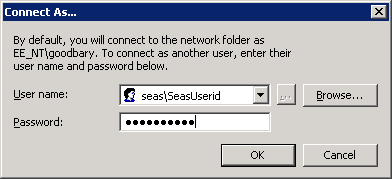
Select OK and on the above screen, then select Finish
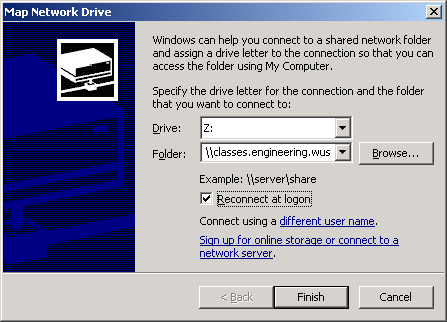
These are the SEAS web class sites. If a folder does not excess for your class contact the EIT support staff and a folder will be created for you.
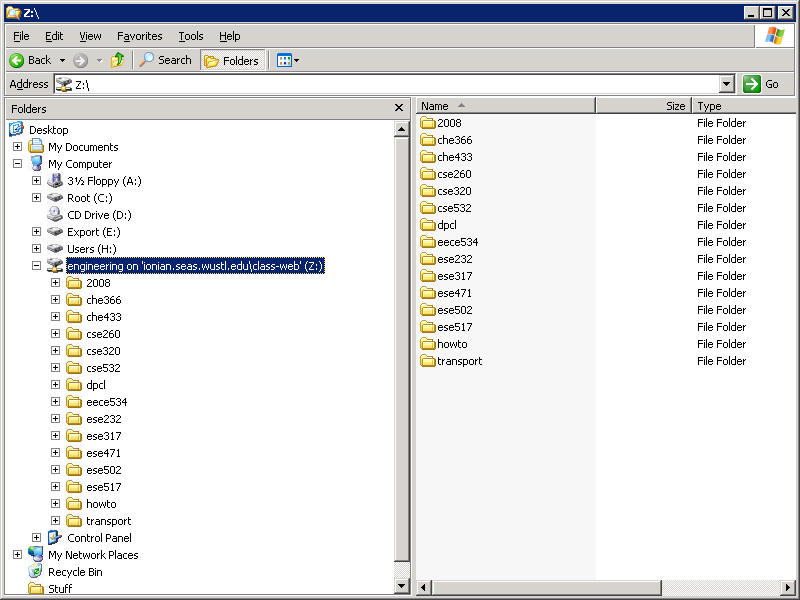
From here move the files from your local computer to the mapped drive. Remember until the files are moved to the maped "internet" drive the pages will not be posted on the web.