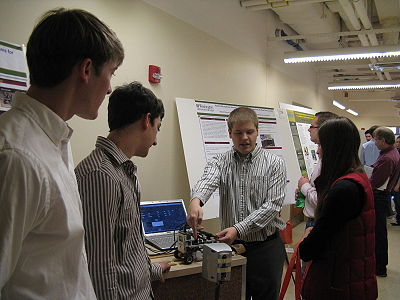UGR Report Template
From ESE497 Wiki
Jump to navigationJump to search<sidebar>UGR Report Template Nav</sidebar> To create you web based report, you need to know a few tricks in WikiSpeak. Just click on View Edit at the top of this page and copy and paste from here to your new pages.
- To create a new page, edit the page where the link should be and use the wiki syntax: New Page. When you click on New Page it will automatically create the page for you if it doesn't exist. Edit this page to see the syntax.
- For main headings on the same page, use the == around the heading name. This will create sub-pages automatically.
- For Bullets, use * or ** for multiple levels
- MediaWiki help page for more formatting
- Link to URL Example
- Make a table
- Link to an uploaded file (PDF for example)
- Click on the "Upload File" link in the "toolbox" on the left side of the page and browse to file. Uploaded file name might be reformatted on the wiki so copy the file name and paste that into your wiki page. Also, the filename is case sensitive!
- Link to PDF Example
- Insert an image
- Click on the "Upload File" link in the "toolbox" on the left side of the page
- Browse to the image.
- There are several syntax examples on the Upload page to use depending on how you want the image to render
<mediaplayer width=720 height=504>http://ese.wustl.edu/ContentFiles/Research/UndergraduateResearch/CompletedProjects/WebPages/sp10/Wiens/Andrew%20UGRPoseterSession_043010%2009.avi.MP4</mediaplayer> <mediaplayer width=720 height=504>FILE:Andrew UGRPoseterSession_043010 09.avi.MP4</mediaplayer>
- Insert a video
- Create a new wiki page - use your main report page name with Nav as the suffix.
- Copy and Paste from this page to create your Sidebar UGR Report Template Navigation
- It's useful initially to keep the link to the Sidebar in your sidebar so you can navigate to it easily.
- Edit this document and look at the top line to see and example of how to invoke the custom navigation box. Add the sidebar line to all of the pages of your report.
- This is already done, but to install and enable the Custom Sidebar extension click [here]
Writing Equations
- The equation editor uses TEX syntax to create your equations in line:
<math>a_{i,j} + a^2 = \sqrt{z^2}</math>