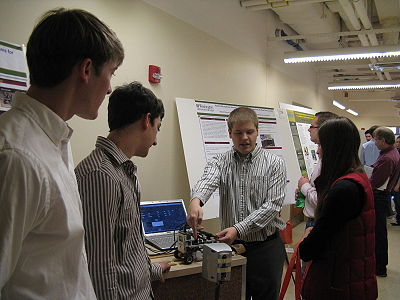UGR Report Template
From ESE497 Wiki
Revision as of 17:05, 26 April 2010 by Ed (talk | contribs) (→Instructions for creating your web based wiki report)
<sidebar>TemplateNav</sidebar>
Instructions for creating your web based wiki report
To create you web based report, you need to know a few tricks in WikiSpeak. Just edit this page and copy and paste from here to your new pages.
- To create a new page, edit the page where the link should be and use the wiki syntax: New Page. When you click on New Page it will automatically create the page for you if it doesn't exist. Edit this page to see the syntax.
- For main headings, use the == around the heading name
- For Bullets, use * or ** for multiple levels
- Insert an image
- Click on the "Upload File" link in the "toolbox" on the left side of the page
- Browse to the image.
- There are several syntax examples on the Upload page to use depending on how you want the image to render
- To create a custom navigation box, first
Writing Equations
The equation editor uses TEX syntax where you can do:
<math>a_{i,j} + a^2 = \sqrt{z^2}</math>