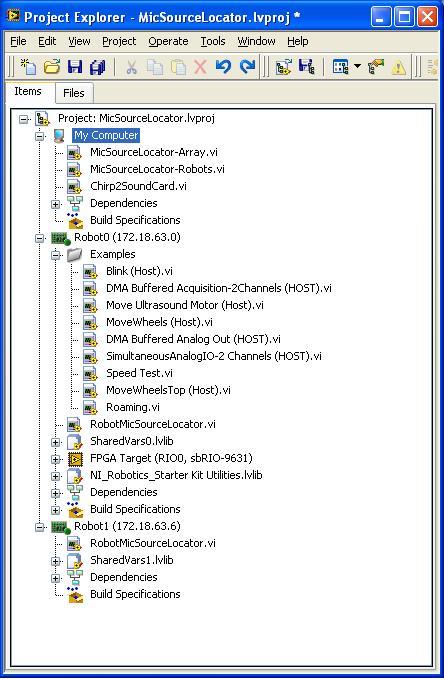Difference between revisions of "Project2: Triangulation with sbRIO robots"
From ESE497 Wiki
Jump to navigationJump to search| Line 1: | Line 1: | ||
*'''Download''' [[media:RoboticSensing.zip|RoboticSensing.zip]] and extract to your Home Directory if you haven't already. Run RoboticSensing\MicSourceLocator.lvproj. | *'''Download''' [[media:RoboticSensing.zip|RoboticSensing.zip]] and extract to your Home Directory if you haven't already. Run RoboticSensing\MicSourceLocator.lvproj. | ||
[[File:MicSourceLocatorProject.JPG|MicSourceLocator Project]] | [[File:MicSourceLocatorProject.JPG|MicSourceLocator Project]] | ||
| + | * Run Sample Code: | ||
| + | ** Get 2 sbRIO robots and place them near the blackboard for good wireless reception. Right click on Robot0 and select Properties and enter the IP labeled on the robot. Repeat for Robot1. | ||
| + | ** Open My Computer -> MicSourceLocator-Robots.vi. Run this VI. | ||
| + | ** Open Robot0 -> RobotMicSourceLocator.vi. Run this VI. | ||
| + | ** Open Robot1 -> RobotMicSourceLocator.vi - change the Robot0? Control to false since this is Robot1. Then run this VI. | ||
| + | ** Once all 3 VIs are running, you should see the MicSourcLocator-Robots -> MotorMoving indicator turn off and the b value of MicSourceLocator-Robots -> PairSolutions count up. The signals for both microphones will be displayed on the graphs on both instances of RobotMicSourceLocator.vi | ||
*'''Compute Angle on a Single Robot''' | *'''Compute Angle on a Single Robot''' | ||
| − | **''' | + | **'''Modify''' RobotMicSourceLocator to '''Compute''' the angle of arrival on the Robot platform using your FindCCPeak.vi and ComputeAngle.vi. It should transmit the angle to MicSourceLocaotr-Robots running on the PC using the Shared Variables. |
| − | |||
| − | |||
| − | |||
*'''Source Location using 2 Robots''' | *'''Source Location using 2 Robots''' | ||
| − | **''' | + | **'''Modify''' MicSourceLocator-Robots.vi to compute the source location and plot the web using the angles computed on the robots |
| − | |||
| − | |||
| − | |||
| − | |||
| − | |||
*'''Move robots''' | *'''Move robots''' | ||
*'''Automated controller algorithm to optimize robot positions''' | *'''Automated controller algorithm to optimize robot positions''' | ||
*'''Thin client communication to Robot''' | *'''Thin client communication to Robot''' | ||
Revision as of 22:46, 17 December 2010
- Download RoboticSensing.zip and extract to your Home Directory if you haven't already. Run RoboticSensing\MicSourceLocator.lvproj.
- Run Sample Code:
- Get 2 sbRIO robots and place them near the blackboard for good wireless reception. Right click on Robot0 and select Properties and enter the IP labeled on the robot. Repeat for Robot1.
- Open My Computer -> MicSourceLocator-Robots.vi. Run this VI.
- Open Robot0 -> RobotMicSourceLocator.vi. Run this VI.
- Open Robot1 -> RobotMicSourceLocator.vi - change the Robot0? Control to false since this is Robot1. Then run this VI.
- Once all 3 VIs are running, you should see the MicSourcLocator-Robots -> MotorMoving indicator turn off and the b value of MicSourceLocator-Robots -> PairSolutions count up. The signals for both microphones will be displayed on the graphs on both instances of RobotMicSourceLocator.vi
- Compute Angle on a Single Robot
- Modify RobotMicSourceLocator to Compute the angle of arrival on the Robot platform using your FindCCPeak.vi and ComputeAngle.vi. It should transmit the angle to MicSourceLocaotr-Robots running on the PC using the Shared Variables.
- Source Location using 2 Robots
- Modify MicSourceLocator-Robots.vi to compute the source location and plot the web using the angles computed on the robots
- Move robots
- Automated controller algorithm to optimize robot positions
- Thin client communication to Robot