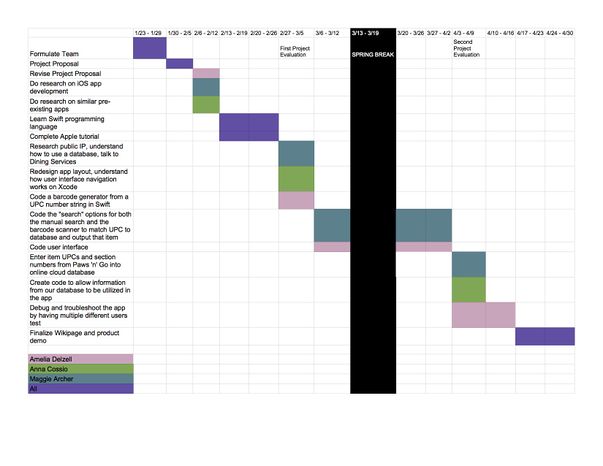Grocery Guru
Members
- Maggie Archer,
- Anna Cossio,
- Amelia Delzell,
- Andrew O'Sullivan (TA)
Overview
As a WashU student living on the South 40, there is no more convenient one-stop shopping location than Paws & Go. This small grocery is a time-saver during slow hours, a money-saver in comparison to most campus dining, and carries countless options for those with dietary restrictions. However, a common problem for many Paws & Go shoppers is its inconsistent inventory.
There are many students who want to save meal points by purchasing ingredients to cook their own food, require particular Kosher pre-packs, or need gluten-free products on a daily basis. However, when Paws & Go routinely runs out of even their most popular products for days or even weeks at a time, the needs of WashU students are not satisfied.
Objectives
- Manually create a database of UPC numbers for Paws & Go Market
- Create an intuitive mobile application in iOS using Xcode that allows a user to scan items as they pick them up at Paws & Go and generates a single-view page of barcodes for the items the user will purchase
- Program a barcode scanner that can identify a grocery item based off of the UPC number, and add it to the list
- In addition to the app's scanning capabilities, create a program that allows the user to manually input their grocery item. It will do this by identifying key words or the first few letters of items typed
- Apply an algorithm that adds the individual costs of each item on the user's list and displays the list's total cost when prompted
- Produce a list of grab-and-go items that have been purchased that day, based on purchased items that users scan into the app
- Demo our project by scanning a random order of supplied items into the app so that it can add the items and their barcodes to the checkout list, provide a total cost of the user's list, and update the available grab-and-go items bought that day
- Create a user interface for the app that displays the grocery list itemized by barcode and has an "add" menu that allows the user to add an item by navigating to a screen displaying a search bar for manual keyword search or to a camera which will scan barcodes
- The app will also have a "today's grab-and-go items" screen that will display those items
Challenges
- Learn how to create a mobile app for an iPhone
- Learn how to code in Swift using the Xcode app developer
- Learn how to code a barcode scanner into the mobile iOS app in Swift
- Find data for and create a database that efficiently stores product locations and UPC's
- Learn how to navigate and use Amazon RDS for storing database of product data
- Create a self-explanatory and easy-to-use application interface
- Map out Paws & Go and create an algorithm that organizes the grocery list based on the location of the stock
- Ensure that frozen items are placed last on the list despite their location in a store
- Create a program that recognizes keywords so that it is not necessary for the user to input the exact product
- Create a digital map of the store and upload it to our app so that different sections will be highlighted based on the location of the products in the list
Gantt Chart
Budget
- Device with iOS (previously owned) - $0.00
- Xcode 8.2.1 - $0.00 https://itunes.apple.com/us/app/xcode/id497799835?ls=1&mt=12
- Paws & Go Gluten Free Peanut Butter & Jelly - $3.25
- Paws & Go Hummus & Pretzels - $2.60
- Paws & Go House-made Potato Chips - $2.25
- Chocolate Milk
- Rold Gold Pretzels
- Amazon RDS through Amazon Free Tier - $0.00 https://aws.amazon.com/free/
Total Budget: $13.21