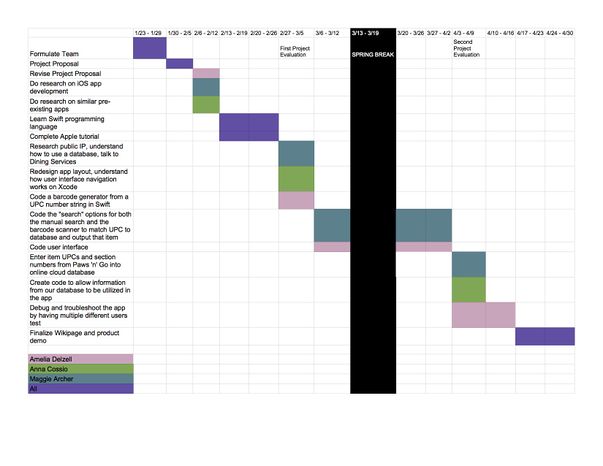Grocery Guru
Members
- Maggie Archer,
- Anna Cossio,
- Amelia Delzell,
- Andrew O'Sullivan (TA)
Overview
As a WashU student living on the South 40, there is no more convenient one-stop shopping location than Paws & Go. This small grocery is a time-saver during slow hours, a money-saver in comparison to most campus dining, and carries countless options for those with dietary restrictions. However, a common problem for many Paws & Go shoppers is its inconsistent inventory.
There are many students who want to save meal points by purchasing ingredients to cook their own food, require particular Kosher pre-packs, or need gluten-free products on a daily basis. However, when Paws & Go routinely runs out of even their most popular products for days or even weeks at a time, the needs of WashU students are not satisfied.
We aim to eliminate these inefficient practices with our project by creating an iPhone app that allows the user to edit both a personal and public shopping list.
Personal: Each individual user has the option to utilize a barcode scanner that will scan a product and add it to their grocery list. They can add, delete, or add items to a “Favorites” list to save them for their next shopping trip. One of the app’s functions will display all of the barcodes that were scanner during a particular trip, which can then be scanned more efficiently at check-out. The user will also have access to an estimated total price for their basket.
Objectives
- Manually create a database of UPC numbers for Paws & Go Market
- Create an intuitive mobile application in iOS using Xcode that allows a user to scan items as they pick them up at Paws & Go and generates a single-view page of barcodes for the items the user will purchase
- Program a barcode scanner that can identify a grocery item based off of the UPC number, and add it to the list
- In addition to the app's scanning capabilities, create a program that allows the user to manually input their grocery item. It will do this by identifying key words or the first few letters of items typed
- Apply an algorithm that adds the individual costs of each item on the user's list and displays the list's total cost when prompted
- Produce a list of grab-and-go items that have been purchased that day, based on purchased items that users scan into the app
- Demo our project by scanning a random order of supplied items into the app so that it can add the items and their barcodes to the checkout list, provide a total cost of the user's list, and update the available grab-and-go items bought that day
- Create a user interface for the app that displays the grocery list itemized by barcode and has an "add" menu that allows the user to add an item by navigating to a screen displaying a search bar for manual keyword search or to a camera which will scan barcodes
- The app will also have a "today's grab-and-go items" screen that will display those items
Challenges
- Learn how to create a mobile app for an iPhone
- Learn how to code in Swift using the Xcode app developer
- Learn how to code a barcode scanner into the mobile iOS app in Swift
- Learn how to generate a barcode from a string in Swift
- Find data for and create a database that efficiently stores product locations and UPC's
- Learn how to set up a secure, public IP address so that users can update the list of items available
- Learn how to navigate and use Amazon RDS for storing database of product data
- Create a self-explanatory and easy-to-use application interface
- Create a program that recognizes keywords so that it is not necessary for the user to input the exact product
Gantt Chart
Budget
- Device with iOS (previously owned) - $0.00
- Xcode 8.2.1 - $0.00 https://itunes.apple.com/us/app/xcode/id497799835?ls=1&mt=12
- Paws & Go Gluten Free Peanut Butter & Jelly - $3.25
- Paws & Go Hummus & Pretzels - $2.60
- Paws & Go House-made Potato Chips - $2.25
- Chocolate Milk
- Rold Gold Pretzels
- Amazon RDS through Amazon Free Tier - $0.00 https://aws.amazon.com/free/
Total Budget: $13.21
- Example.jpg
Caption1
- Example.jpg
Caption2