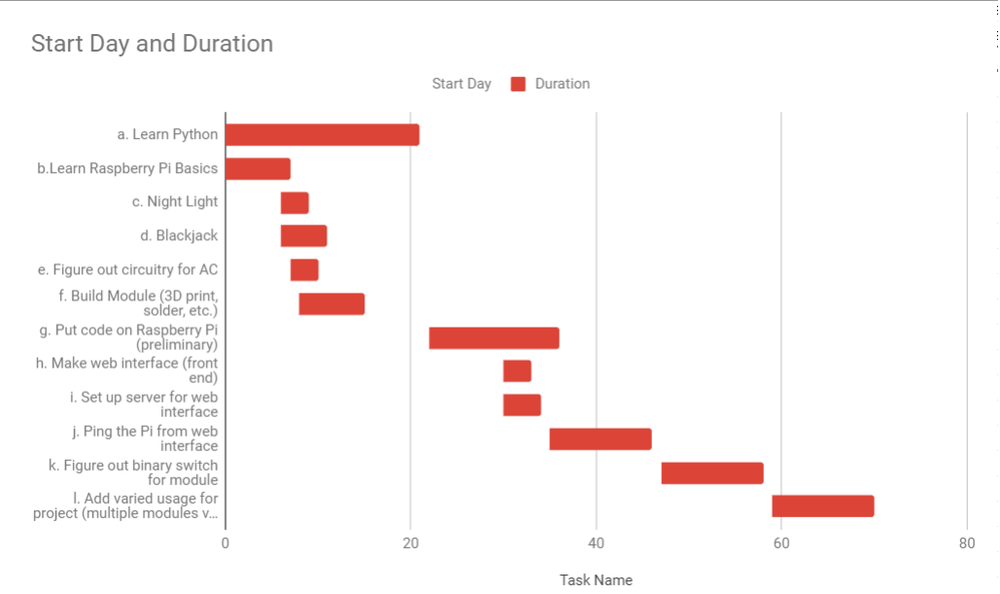Difference between revisions of "Nest Model"
(→Budget) |
(→Budget) |
||
| Line 31: | Line 31: | ||
* [[https://www.homedepot.com/p/Leviton-15-Amp-Residential-Grade-Grounding-Duplex-Outlet-White-10-Pack-M24-05320-WMP/100055784 AC Outlet - $5.28]] | * [[https://www.homedepot.com/p/Leviton-15-Amp-Residential-Grade-Grounding-Duplex-Outlet-White-10-Pack-M24-05320-WMP/100055784 AC Outlet - $5.28]] | ||
* Module box - 3D printed (free), or bought from home depot (need to measure dimensions of insides before can estimate) | * Module box - 3D printed (free), or bought from home depot (need to measure dimensions of insides before can estimate) | ||
| − | * | + | * SD card - provided ($4.99) |
| − | * | + | * Component (fan) - $16.99 |
== Useful Resources == | == Useful Resources == | ||
Revision as of 17:36, 13 February 2019
Contents
Overview
Our project is to create a module consisting of a raspberry pi zero, a relay, and a container that works between an AC outlet and a device. We'd like to be able to communicate between a web interface and the module to be able to turn the device on and off. We would also like to add timing control features through the web interface. If we are successful with the initial project, we will add additional modules to the web interface to be able to control multiple devices.
Team Members
Amanda Hua
Tricia Brown
TA: Keith Kamons
Professor: James Feher
Links
Objectives and Goals
Build a module that can relay between an AC outlet and device that we want to control
Build a web interface that successfully communicates with the built module in at least a binary fashion
Set up a server to host the web interface
Challenges
- A majority of our programming expertise is in Java, and learning more about web development languages, especially Python, will be time consuming.
- We have minimal background in hardware and circuitry, so a big challenge will be ensuring that we will account for all of the details necessary for our module.
- We have no background in web security, so we need to be very careful in allowing access to the devices and files that we will be using.
- We have never worked with Raspberry Pi before.
- Linux is an unfamiliar operating system.
Budget
- [Raspberry Pi(s) - provided ($35)]
- [Raspberry Pi Zero(s) - provided ($5)]
- [Relay - provided ($1.25)]
- [AC Prongs - $9.27]
- [AC Outlet - $5.28]
- Module box - 3D printed (free), or bought from home depot (need to measure dimensions of insides before can estimate)
- SD card - provided ($4.99)
- Component (fan) - $16.99
Useful Resources
Preliminary Presentation
https://docs.google.com/presentation/d/1_IsuZnEumobEa8rsyQlTz5eNDzsU0gBrtKkOBxEbRbE/edit?usp=sharing
Gantt Chart
https://docs.google.com/spreadsheets/d/10Ftzdzjh8UOGXznYvhBb2OvnZ2Exib2vUMbfKiH339s/edit?usp=sharing