
An imported part can contain redundant vertices that are not attached to an edge or are positioned along a straight edge. Similarly, an imported part can include redundant edges that are not connected to a face or are internal edges. Redundant vertices and edges do not change the shape or the area of a part and are not required for a complete definition, as shown in the following figure:
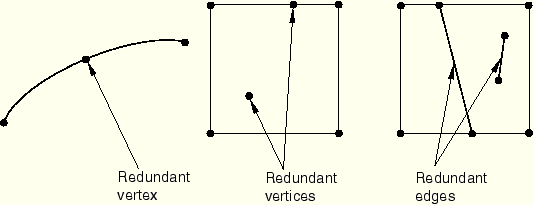
You can use the Remove redundant entities tool to remove redundant vertices and edges from a selected region. The Query toolset provides a set of geometry diagnostic tools that allow you to locate areas of invalid and imprecise geometry. For more information, see “Using the Query toolset in the Part module,” Section 11.16.4. The operation to remove redundant entities is stored as a feature of the part; as a result, you can use the Model Tree to restore vertices and edges that you deleted.
To remove redundant entites:
From the main menu bar, select Tools Repair.
Repair.
ABAQUS/CAE displays the Geometry Repair Tools dialog box.
Tip:
If you are using the Part module, you can also remove redundant entites using the ![]() tool, located with the repair tools in the module toolbox. For a diagram of the repair tools in the Part module toolbox, see “An overview of repair techniques,” Section 47.2.
tool, located with the repair tools in the module toolbox. For a diagram of the repair tools in the Part module toolbox, see “An overview of repair techniques,” Section 47.2.
From the dialog box, select Remove redundant entities and click OK.
Select the region from which ABAQUS/CAE should remove redundant vertices and edges. You can select the region from the viewport or select an existing set containing the region.
Note: The default selection method is based on the selection method you most recently employed. To revert to the other method, click Select in Viewport or Sets on the right side of the prompt area.
From the prompt area, click Done.
ABAQUS/CAE removes any redundant vertices and edges from the selected region.
If you have finished repairing the part, you should check its validity by clicking mouse button 3 on the part in the Model Tree and selecting Update validity from the menu that appears.
