
When you print viewports on the canvas to a PostScript file or directly to a PostScript printer, you can use the PostScript Options dialog box to customize the resulting printed image. You can configure the following:
Paper Size
You can choose from a list of standard page sizes.
Orientation
You can choose either Portrait or Landscape orientation. Portrait and landscape orientations are illustrated in the following figure:
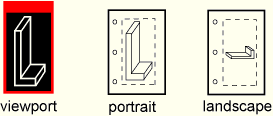
Margins
You can provide the Top, Bottom, Left, and Right margins. ABAQUS/CAE computes the maximum image size as the page size minus the margins. You can specify zero-width margins; however, printers cannot print to the edge of the paper and typically have margins of at least 0.25 inches (6 mm). ABAQUS/CAE maintains the margins you specify regardless of the orientation of the paper. For example, assume you chose a Portrait image and entered a value for the Top margin. If you now choose a Landscape image, ABAQUS/CAE uses the value you entered for the Top margin to compute the Left margin. Similarly, the value you entered for the Right margin becomes the Top margin.
Text Rendering
You can specify how you want text in the viewports to appear in the printed image. You can either use PostScript fonts or request that text characters be output as small bitmaps.
Resolution
You can select from a list of standard resolutions. (For more information, see “Printed image formats,” Section 8.1.1.) The maximum effective resolution of a raster PostScript image is limited to the resolution of the device on which the image will be displayed. By default, ABAQUS/CAE sets the resolution of a PostScript image to 150 dpi. To save disk space, you should select the minimum acceptable resolution when generating raster PostScript images. For more information, see “Hardcopy image quality,” Section 8.1.5.
Image Format
You can choose either Vector (default) or Raster format. Vector images are scalable and resolution independent. Raster (or bitmap) images are pixelated and resolution dependent and tend to decrease in quality when they are scaled.
Shading Quality
For vector images you can choose how fine curved surfaces will be shaded.
Date and logo
By default ABAQUS/CAE includes the date and time and an ABAQUS/CAE logo across the top of a PostScript image. You can choose to remove the date and time or the logo from your output.
If you are printing to a PostScript printer, the Print dialog box also allows you to type a printer command and set the number of copies to print.
For more information, see “Windows and PostScript image layout,” Section 8.1.2 and “Hardcopy image quality,” Section 8.1.5.
To customize the image sent to a PostScript printer or file:
From the main menu bar, select File Print.
Print.
Tip:
You can also click ![]() in the toolbar.
in the toolbar.
The Print dialog box appears.
From the Destination radio buttons, choose Printer to send your image to a PostScript printer or File to send your image to a PostScript file.
If you are sending your image to a PostScript printer:
In the Print command text field, type the print command.
Click the arrows to the right of the Copies text field to increase or decrease the number of copies to print or type the number directly in the text field. You can print 1 to 100 copies.
If you are sending your image to a PostScript file:
In the File name text field, type the file name or click Select to select the file name from the standard file browser.
From the Format field, select PS.
From the bottom of the Print dialog box, click PS Options.
The PostScript Options dialog box appears.
From the Paper Size field, select a standard page size.
From the Orientation field, choose the paper orientation.
From the Margins field, type the Top, Bottom, Left, and Right margins in inches.
From the Text Rendering field, choose one of the following:
Choose Always use PostScript printer fonts to print only font families that are commonly available on a PostScript printer (Courier, Helvetica, Times, and Symbol). Any other font is replaced by Courier, the default font.
Choose Use PostScript printer fonts when available to print any viewport text that appears in Courier, Helvetica, Times, or Symbol font. Text in any other font is output as small bitmaps for each character. This option requires more processing and results in a larger PostScript file. No fonts are replaced by the default font.
Choose Always use displayed fonts (WYSIWYG) to output all characters as small bitmaps.
From the Resolution field, click the arrow and select from the list of resolutions.
From the Image Format field, select Vector or Raster.
For vector images, select the Shading Quality.
If desired, toggle off Print date to remove the date and time from your output.
If desired, toggle off Print ABAQUS logo to remove the logo from your output.
Click OK to save your PostScript customization settings and to close the PostScript Options dialog box.
When you have finished with the Print dialog box, click OK to generate the desired output.
ABAQUS/CAE generates the output and closes the Print dialog box. Your settings in the Print dialog box are saved for the duration of the session.
