
Select Mesh Edit from the main menu bar to combine two adjacent triangular elements into a single quadrilateral element, as shown in the following figure:
Edit from the main menu bar to combine two adjacent triangular elements into a single quadrilateral element, as shown in the following figure:
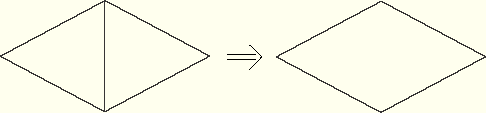
To combine triangular elements:
Enter the Mesh module and do one of the following:
From the Object field in the context bar, select Assembly.
From the Object field in the context bar, select Part and select an orphan mesh part or a meshed part from the list of parts.
From the main menu bar, select Mesh Edit.
Edit.
ABAQUS/CAE displays the Edit Mesh dialog box.
Tip:
You can also display the Edit Mesh dialog box using the ![]() tool, located at the bottom of the Mesh module toolbox.
tool, located at the bottom of the Mesh module toolbox.
In the dialog box, do the following:
In the Category field, select Element.
From the Method list, select Combine (tri to quad).
Click OK.
Select the first triangular element to combine.
Select the second triangular element to combine. The second element must be adjacent to the first, and the second element must be the same order as the first.
ABAQUS/CAE indicates how it will combine two adjacent triangular elements into a single quadrilateral element and prompts you to continue.
Click Yes to combine the elements.
ABAQUS/CAE prompts you to select the next elements to combine.
When you have finished combining elements, click mouse button 2 or the cancel button ![]() in the prompt area to exit the procedure.
in the prompt area to exit the procedure.
