
During animation, the movie player controls appear on the left side of the prompt area.
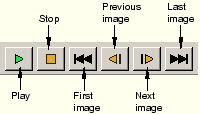
To stop, restart, or step through an animation:
Locate the movie player controls on the left side of the prompt area.
Click the movie player controls to execute the functions you want. The controls are listed below in the order in which they appear in the prompt area, starting with the left-most arrow.
| Play | Resumes play. When your animation is playing, the control arrow on the Play button is green. |
| Stop | Stops play. When your animation is stopped, the control arrow on the Play button is black. |
| First image | Stops play and displays the first image in the animation sequence. |
| Previous image | Stops play and steps to the previous image in the animation sequence. |
| Next image | Stops play and steps to the next image in the animation sequence. |
| Last image | Stops play and displays the last image in the animation sequence. |
