
You can use the ODB Frame control buttons available in the prompt area to step through results frames. Available frames consist of those for which analysis results have been saved. For information on selecting a specific results frame, see “Selecting a specific results step and frame,” Section 24.2.1.
To step through results frames:
Locate the ODB Frame buttons. These buttons appear on the left side of the prompt area when you are in the undeformed, deformed, contour, or symbol plot mode.
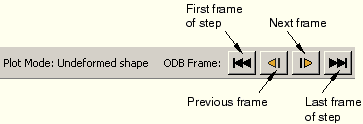
Click one of the following frame buttons:
First frame of step to display results from the first frame of the current step. This button has no effect if you are already displaying results from the first frame of the step.
Previous frame to display results from the previous frame. If you are currently displaying results from the first frame of a step, ABAQUS/CAE will display results from the last frame of the previous step. This button has no effect if you are already displaying results from the first frame of the first step.
Next frame to display results from the next frame. If you are currently displaying results from the last frame of a step, ABAQUS/CAE will display results from the first frame of the next step. This button has no effect if you are already displaying results from the last frame of the last step.
Last frame of step to display results from the last frame of the current step. This button has no effect if you are already displaying results from the last frame of the step.
The model plot in the current viewport changes to show your model at the step and frame you have selected. If active, the text in the state block changes to identify the selected step and frame. ABAQUS refreshes the Step/Frame dialog box, highlighting the selected step and frame and the Field Output dialog box, listing variables available for the frame you have selected. ABAQUS also refreshes all dialog boxes in which the current step and frame are identified.
Continue clicking frame buttons to step through available frames.
