
Products: ABAQUS/Standard ABAQUS/Explicit ABAQUS/CAE

This section describes the standard beam sections that are available for use with beam elements. A subset of the standard beam sections are available for use with frame elements in ABAQUS/Standard. General (nonstandard) beam cross-sections can be defined as described in “Choosing a beam cross-section,” Section 15.3.2.

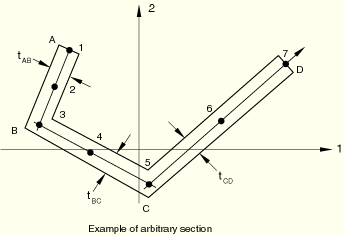
The arbitrary section type is provided to permit modeling of simple, arbitrary, thin-walled, open and closed sections. You specify the section by defining a series of points in the thin-walled cross-section of the beam; these points are then linked by straight line segments, each of which is integrated numerically along the axis of the section so that the section can be used together with nonlinear material behavior. An independent thickness is associated with each of the segments making up the arbitrary section.
Warping effects are included when an arbitrary section is used with open-section beam elements (available only in ABAQUS/Standard).
| Input File Usage: | Use either of the following options: |
*BEAM SECTION, SECTION=ARBITRARY *BEAM GENERAL SECTION, SECTION=ARBITRARY |
| ABAQUS/CAE Usage: | Property module: Create Profile: Arbitrary |
An arbitrary section can be used only with beams in space (three-dimensional models).
An arbitrary section should not be used to define closed sections with branches, multiply connected closed sections, or open sections with disconnected regions.
For each individual segment of an arbitrary section there is no bending stiffness about the line joining the end points of the segment. Thus, an arbitrary section cannot be made up of only one segment.
First, give the number of segments, the local coordinates of points ![]() and
and ![]() , and the thickness of the segment connecting these two vertices. Then, proceed by giving the local coordinates of point
, and the thickness of the segment connecting these two vertices. Then, proceed by giving the local coordinates of point ![]() and the thickness of the segment between points
and the thickness of the segment between points ![]() and
and ![]() , followed by the local coordinates of point
, followed by the local coordinates of point ![]() and the thickness of the segment between points
and the thickness of the segment between points ![]() and
and ![]() , and so on. An arbitrary section can contain as many segments as needed. All coordinates of section definition points are given in the local 1–2 axis system of the section.
, and so on. An arbitrary section can contain as many segments as needed. All coordinates of section definition points are given in the local 1–2 axis system of the section.
The origin of the local 1–2 axis system is the beam node, and the position of this node used to define the section is arbitrary: it does not have to be the centroid.
A closed section is defined by making the starting and end points coincident. Only single-cell closed sections can be modeled accurately. Closed sections with fins (single branches attached to the cell) cannot be modeled with the capability in ABAQUS.
If the arbitrary section contains discontinuous sections (branches), a section with zero thickness should be used to return from the ending point of the branch to the starting point of the subsequent section. This zero thickness section should always coincide with a nonzero thickness section. For an example of an I-section defined using this method, see “Buckling analysis of beams,” Section 1.2.1 of the ABAQUS Benchmarks Manual.
A three-point Simpson integration scheme is used for each segment making up the section. For more detailed integration, specify several segments along each straight portion of the section.

| Input File Usage: | Use one of the following options: |
*BEAM SECTION, SECTION=BOX *BEAM GENERAL SECTION, SECTION=BOX *FRAME SECTION, SECTION=BOX |
| ABAQUS/CAE Usage: | Property module: Create Profile: Box |
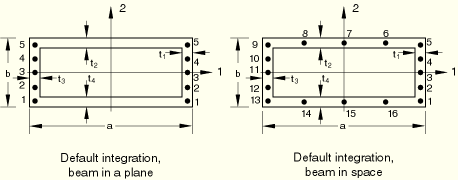
Beam in a plane: 5 points
Beam in space: 5 points in each wall (16 total)
Beam in a plane: Give the number of points in each wall that is parallel to the 2-axis. This number must be odd and greater than or equal to three.
Beam in space: Give the number of points in each wall that is parallel to the 2-axis, then the number of points in each wall that is parallel to the 1-axis. Both numbers must be odd and greater than or equal to three.
Beam in a plane: Bottom and top (points 1 and 5 above for default integration).
Beam in space: 4 corners (points 1, 5, 9, and 13 above for default integration).

| Input File Usage: | Use one of the following options: |
*BEAM SECTION, SECTION=CIRC *BEAM GENERAL SECTION, SECTION=CIRC *FRAME SECTION, SECTION=CIRC |
| ABAQUS/CAE Usage: | Property module: Create Profile: Circular |
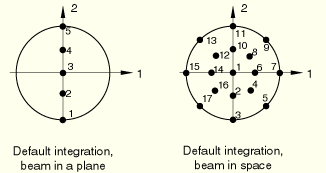
Beam in a plane: 5 points
Beam in space: 3 points radially, 8 circumferentially (17 total; trapezoidal rule). Integration point 1 is situated at the center of the beam and is used for output purposes only. It makes no contribution to the stiffness of the element; therefore, the integration point volume (IVOL) associated with this point is zero.
Beam in a plane: A maximum of 9 points are permitted.
Beam in space: Give an odd number of points in the radial direction, then an even number of points in the circumferential direction.
Beam in a plane: Bottom and top (points 1 and 5 above for default integration).
Beam in space: On the intersection of the surface with the 1- and 2-axes (points 3, 7, 11, and 15 above for default integration).

| Input File Usage: | Use either of the following options: |
*BEAM SECTION, SECTION=HEX *BEAM GENERAL SECTION, SECTION=HEX |
| ABAQUS/CAE Usage: | Property module: Create Profile: Hexagonal |
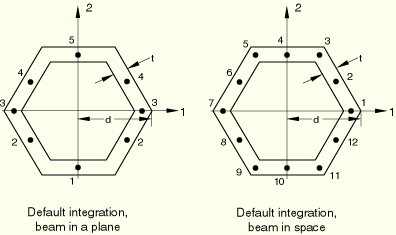
Beam in a plane: 5 points
Beam in space: 3 points in each wall segment (12 total)
Beam in a plane: Give the number of points along the section wall, moving in the second beam section axis direction. This number must be odd and greater than or equal to three.
Beam in space: Give the number of points in each wall segment. This number must be odd and greater than or equal to three.

| Input File Usage: | Use one of the following options: |
*BEAM SECTION, SECTION=I *BEAM GENERAL SECTION, SECTION=I *FRAME SECTION, SECTION=I |
| ABAQUS/CAE Usage: | Property module: Create Profile: I |
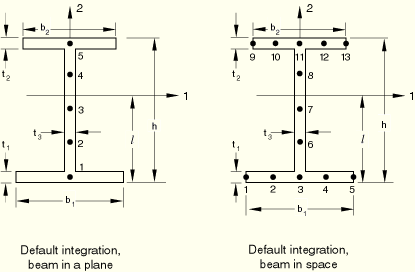
![]() ,
, ![]() ,
, ![]() ,
, ![]() ,
, ![]() ,
, ![]() ,
, ![]()
By allowing you to specify ![]() , the origin of the local cross-section axis can be placed anywhere on the symmetry line (the local 2-axis). In the above figures a negative value of
, the origin of the local cross-section axis can be placed anywhere on the symmetry line (the local 2-axis). In the above figures a negative value of ![]() implies that the origin of the local cross-section axis is below the lower edge of the bottom flange, which may be needed when constraining a beam stiffener to a shell.
implies that the origin of the local cross-section axis is below the lower edge of the bottom flange, which may be needed when constraining a beam stiffener to a shell.
Beam in a plane: 5 points (one in each flange plus 3 in web)
Beam in space: 5 points in web, 5 in each flange (13 total)
Beam in a plane: Give the number of points in the second beam section axis direction. This number must be odd and greater than or equal to three.
Beam in space: Give the number of points in the lower flange first, then in the web, and then in the upper flange. These numbers must be odd and greater than or equal to three in each nonvanishing section.
Beam in a plane: Flanges (points 1 and 5 above for default integration).
Beam in space: Ends of flanges (points 1, 5, 9, and 13 above for default integration).
Give the value at each of the points shown below.
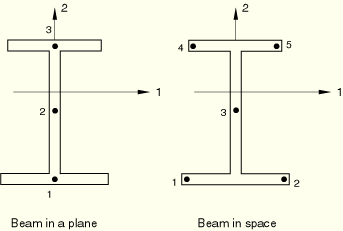
For a beam in space the temperature is first interpolated linearly through the flanges based on the temperature at points 1 and 2, and then 4 and 5, respectively. It is then interpolated parabolically through the web.

| Input File Usage: | Use either of the following options: |
*BEAM SECTION, SECTION=L *BEAM GENERAL SECTION, SECTION=L |
| ABAQUS/CAE Usage: | Property module: Create Profile: L |
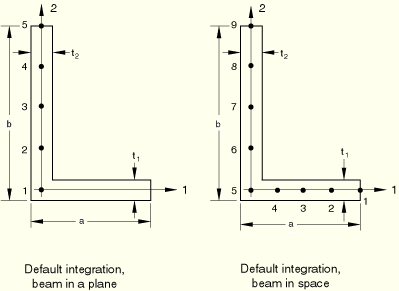
Beam in a plane: 5 points
Beam in space: 5 points in each flange (9 total)
Beam in a plane: Give the number of points in the second beam section axis direction. This number must be odd and greater than or equal to three.
Beam in space: Give the number of points in the first beam section axis direction, then the number of points in the second beam section axis direction. These numbers must be odd and greater than or equal to three.
Beam in a plane: Bottom and top (points 1 and 5 above for default integration).
Beam in space: End of flange along positive local 1-axis; section corner; end of flange along positive local 2-axis (points 1, 5, and 9 above for default integration).

Pipe cross-sections can be associated with beam, pipe, or frame elements.
| Input File Usage: | Use one of the following options: |
*BEAM SECTION, SECTION=PIPE *BEAM GENERAL SECTION, SECTION=PIPE *FRAME SECTION, SECTION=PIPE |
| ABAQUS/CAE Usage: | Property module: Create Profile: Pipe |
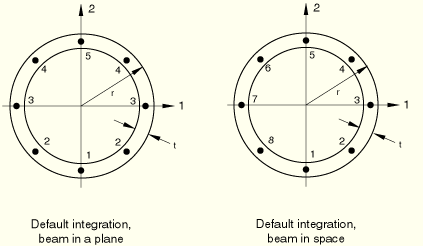
Beam in a plane: 5 points (Simpson's rule)
Beam in space: 8 points (trapezoidal rule)
Beam in a plane: Give an odd number of points. This number must be greater than or equal to five.
Beam in space: Give an even number of points. This number must be greater than or equal to eight.
Beam in a plane: Bottom and top (points 1 and 5 above for default integration).
Beam in space: On the intersection of the surface with the 1- and 2-axes (points 1, 3, 5, and 7 above for default integration).

| Input File Usage: | Use one of the following options: |
*BEAM SECTION, SECTION=RECT *BEAM GENERAL SECTION, SECTION=RECT *FRAME SECTION, SECTION=RECT |
| ABAQUS/CAE Usage: | Property module: Create Profile: Rectangular |
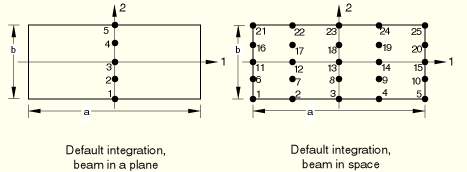
Beam in a plane: Give the number of points in the second beam section axis direction. This number must be odd and greater than or equal to five.
Beam in space: Give the number of points in the first beam section axis direction, then the number of points in the second beam section axis direction. These numbers must be odd and greater than or equal to five.
Beam in a plane: Bottom and top (points 1 and 5 above for default integration).
Beam in space: Corners (points 1, 5, 21, and 25 above for default integration).

| Input File Usage: | Use either of the following options: |
*BEAM SECTION, SECTION=TRAPEZOID *BEAM GENERAL SECTION, SECTION=TRAPEZOID |
| ABAQUS/CAE Usage: | Property module: Create Profile: Trapezoidal |
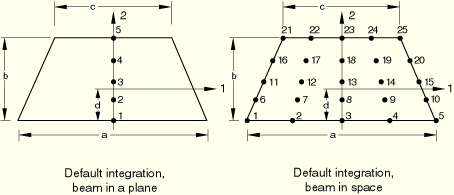
![]() ,
, ![]() ,
, ![]() ,
, ![]()
By allowing you to specify ![]() , the origin of the local cross-section axes can be placed anywhere on the symmetry line (the local 2-axis). In the above figures a negative value of
, the origin of the local cross-section axes can be placed anywhere on the symmetry line (the local 2-axis). In the above figures a negative value of ![]() implies that the origin of the local cross-section axis is below the lower edge of the section. This may be needed when constraining a beam stiffener to a shell.
implies that the origin of the local cross-section axis is below the lower edge of the section. This may be needed when constraining a beam stiffener to a shell.
Beam in a plane: Give the number of points in the second beam section axis direction. This number must be odd and greater than or equal to five.
Beam in space: Give the number of points in the first beam section axis direction, then the number of points in the second beam section axis direction. These numbers must be odd and greater than or equal to five.