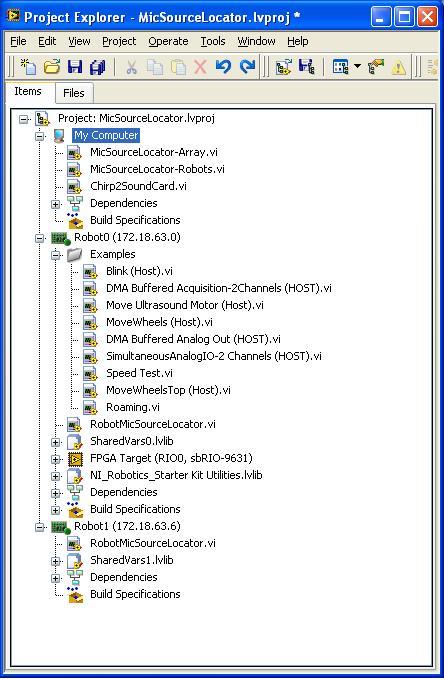Project2: Triangulation with sbRIO robots
From ESE497 Wiki
Revision as of 22:45, 13 January 2011 by Ed (talk | contribs) (moved Part3: Implement algorithm with sbRIO robots to Project2a: Implement algorithm with sbRIO robots)
- Download RoboticSensing.zip and extract to your Home Directory if you haven't already. Run RoboticSensing\MicSourceLocator.lvproj.
- Run Sample Code:
- Get 2 sbRIO robots and place them near the blackboard for good wireless reception. Make sure the Motor Power switch is off. Turn on the Master power switch. Wait 10 seconds and right click on Robot0 and select Properties and enter the IP labeled on the robot. Repeat for Robot1.
- Open My Computer -> MicSourceLocator-Robots.vi. Run this VI.
- Open Robot0 -> RobotMicSourceLocator.vi. Run this VI.
- Open Robot1 -> RobotMicSourceLocator.vi - change the Robot0? Control to false since this is Robot1. Then run this VI.
- Once all 3 VIs are running, you should see the MicSourcLocator-Robots -> MotorMoving indicator turn off and the b value of MicSourceLocator-Robots -> PairSolutions count up. The signals for both microphones will be displayed on the graphs on both instances of RobotMicSourceLocator.vi
- Turn on the Motor Power switch. Click on MicSourceLocator-Robots.vi -> MoveRobots and the motors should turn 1 revolution.
- Compute Angle on a Single Robot
- Modify RobotMicSourceLocator to Compute the angle of arrival on the Robot platform using your FindCCPeak.vi and ComputeAngle.vi. It should transmit the angle to MicSourceLocaotr-Robots running on the PC using the Shared Variables.
- Source Location using 2 Robots
- Modify MicSourceLocator-Robots.vi to compute the source location and plot the web using the angles computed on the robots