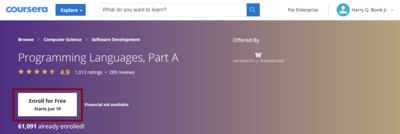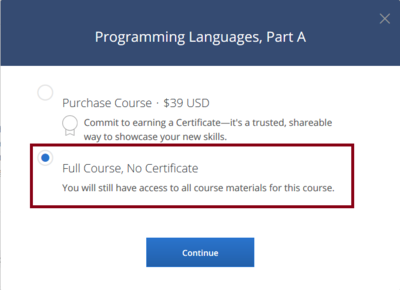Setup
Contents
Coursera
- follow the link to Programming Languages Part A
- click "Join For Free" in the top right corner.
- do what you need to do to join coursera (and log in, if necessary).
- click on enroll for free
repeat for
ML
Language: Standard ML of New Jersey
Mac OSX
NOTE: recently, macOS 10.15 Catalina switched the default shell from bash to zsh. As a result, you may need to edit .zshenv instead of .bash_profile. You can alternatively switch your default shell in VS Code to bash.
Windows
Linux
Editor
VS Code (Preferred)
- Download and Install VS Code
- Add Standard ML language support by Darin Morrison
or Sublime Text (Alternate)
Racket
Language and IDE
Ruby
Language
Mac OSX
Nicely, Ruby ships with the Mac standard installation. While it may not be the most up to date version, it may be the best option to simply use your default version: /usr/bin/ruby.
Tk Gem
sudo gem install tk
OS Gem
sudo gem install os
PNG Gem
sudo gem install chunky_png
Homebrew
/bin/bash -c "$(curl -fsSL https://raw.githubusercontent.com/Homebrew/install/master/install.sh)"
OpenGL Runtime
sudo brew install glfw
OpenGL Gem
sudo gem install opengl-bindings
Windows
Ruby Installer
Tk Gem
gem install tk
OS Gem
gem install os
PNG Gem
gem install chunky_png
OpenGL Gem
sudo gem install opengl-bindings
OpenGL Runtime
Linux
ActiveTcl
Note: you will need to create an account to download ActiveTcl 8.5.
Note: ActiveTcl 8.6 has be known to cause problems.
Download and Install ActiveTcl 8.5
Ruby Language With Tk
A path that has worked on Ubuntu 20.04:
sudo apt-get install ruby-full
sudo gem install tk -- --with-ActiveTcl
OS Gem
sudo gem install os
PNG Gem
sudo gem install chunky_png
OpenGL Runtime
sudo apt-get update
sudo apt-get install libglu1-mesa-dev freeglut3-dev mesa-common-dev
sudo apt-get install libglfw3-dev
OpenGL Gem
sudo gem install opengl-bindings
IDE
Java
Language
- Download JDK13
- Install JDK13
IDE
Eclipse
- Download Up To Date Version (2019‑12) of Eclipse
- Install Eclipse (Select Eclipse IDE for Java Developers)
or IntelliJ
Git Repo
after you have cloned your git repo from bitbucket, be sure to import the pom.xml file in the top-level java folder.